Today, a huge amount of the population uses social media websites. According to a report, alone in the United States, 69% of adults use some type of social media websites.
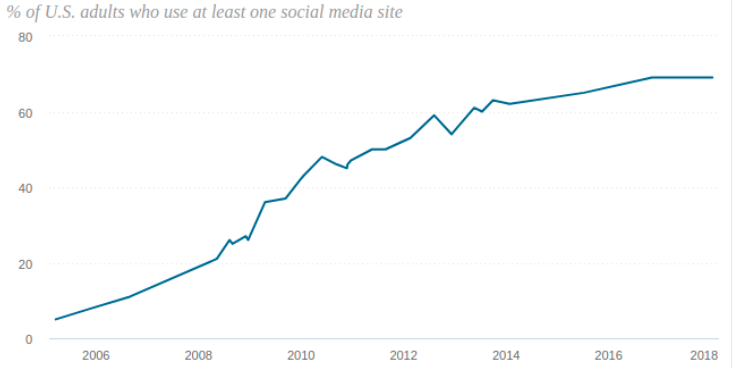
Started as a medium to stay in touch with others, social media websites have been used for a myriad of things nowadays. From marketing to reach the target audience to generate leads, social media websites can help a business in plenty of ways.
Perhaps, this is the reason numerous businesses and individuals are seeing a benefit in creating their own social media website.
If you too want to create a social media website for yourself, continue reading this guide. It will help you know what you need to start a social networking website, options you have to set up your website and how you can attract users to your social media website.
So, without any further delay, let’s get started.
Why Should You Start Your Own Social Media Network?

When you can easily become a member of existing and very popular social media sites such as Facebook, Instagram, Twitter, etc, why should you create a social media website for yourself? This is a valid question that may come to your mind.
Well, opposed to simply being a member of existing social network sites, with your own social media website, you get better control over your content and ability to grow your business.
A few things you should do before starting to build a social media website.
Write Down Your Initial Strategies
You can write a brief paragraph about what your website will accomplish. It is believed written goals have higher chances of success. By creating a strategy what your social networking site is designed to do, you simplify your next steps. Decide on social networking features you want to add to your website.
Add Only Necessary Features in the Beginning
From photo sharing option to video chat feature to the news feed to the comment section, there are a lot of features that you might want to implement on your website.
However, it is advisable, do not implement all the features at once. Follow the right approach otherwise your website may become a chaotic mess. Moreover, it may frustrate your users.
In the beginning, you can focus on a handful of features and gradually add more features as per the demand. It will give your users a positive experience.
Choose The Right Web Hosting Service
To a great extent, the success of your social media website will depend on the hosting service you choose. Along with all important technical requirements, you should also focus on bandwidth and storage space when choosing a web host.
Since testing out each and every hosting provider is a time-consuming process, it is advisable to look for a review post, comparing features and pricing of top hosting providers of the industry. One such review post is here. Make sure the provider you’re choosing is reputable and capable enough to meet the requirements of your social media website.
Must-Have Features
Scalability, security and customer service are three major features that every website must have. However, they are more important to a social media website. After all, you are trying to engage with your audience so that they can stay on your website for a longer period.
Scalability:
Your social media website must be able to expand quickly and easily. It should be capable of accommodating a growing website.
Support Service:
If you’re not having an IT department to tackle the technical issues of your users, you should look for a hosting provider which can easily handle any potential issue associated with your social media website.
Security:
Users will not jump into your social media website if it is hacked or has ongoing security issues.
What Options You Have to Set Up a Social Media Website
There are plenty of options out there that you can choose from. However, this post explains two basic types of platform. Let’s explore them one by one.
1. CMS Based Platform
It is the most convenient way to create a social media website. With a CMS (Content Management System) platform like WordPress, you can create almost any kind of website. However, to build a social media website, you will need software like BuddyPress.
It is a popular plugin that you can plug into a WordPress website to create a social networking website. Anyone who has experience working on WordPress will find it easy to implement and use BuddyPress.
This powerful plugin offers a lot of customization possibilities via its modules and plug-ins. If you already have a WP site, it will be relatively easy for you to use this plugin and launch a social media website.
To create a video website with BuddyPress, your host should support, PHP version 7.0 or greater, MySQL version 5.6 or greater. To know other requirements for building a social media website with BuddyPress, you can visit their official website.
Steps to Activate BuddyPress on Your WordPress Website
- Once you have downloaded and Install WordPress, access your WP admin area.
- Go to Plugins->Add New. Search and install BuddyPress.
- Now Activate BuddyPress, you will be redirected to the BuddyPress welcome screen.
2. Web-Based Platform
If you are looking for a more convenient way to create a social media website, you can go for web-based software such as SocialGo. With this web-based software, you don’t need to install anything, download any software and worry about any upgrades.
Like in WordPress, you don’t need any web coding as well with this self-hosted solution. This can be a good option for companies and individuals who want to set up a social network in a short time.
With SocialGo, it is a matter of a few minutes to set up a website, because, like most web-based software, it supports drag-and-drop functionality.
Tips for creating a social media website via SocialGo
Buy a Domain Name
Go for a custom domain name only, if you want to give a professional feel to your website. Moreover, it will also help you with better marketing and maintenance.
Read their tutorials
SocialGo has a library of how-to articles that can help you set your website.
Tips to Attract Users to Your Newly-built Social Media Website
Once you are done with installing and customizing of your social media website, you should start focusing on its marketing. You can try the following methods for the same.
Email Newsletters:
If you already have a user base, you can create an email to promote the interesting features of your website. You can use email marketing software like MailChimp for it.
Avoid being overly promotional. You should try to offer something that is genuinely useful to your recipients. Do not bombard emails, otherwise, people will hit Unsubscribe.
Provide Useful Information:
Offering useful information is the key to grow an audience. It can be anything an article, a tip, a contest, and even a meme. After all, people need a reason to interact.
Use Press Releases:
Sending out press releases is a great way to announce the launch of your social media website publically. Look for globally popular press release websites, where you can submit your content.
Publicize Your Website Everywhere:
You should market your website all the time – where you are. And for that, you need a compelling pitch. A lot of people don’t like public speaking but whenever you get a chance, give a speech about your website.
You should be able to tell how your website is different from other social networking websites.
Turn Your Vehicle Into a Mobile Billboard:
It is one of the most creative ways to promote your newly built social media website. Get your website’s address printed on your vehicle. It will help people know about your website. You never know while you are stuck in a traffic jam you may get more sign-ups on your social media website.
Things to Remember
While a web-based and self-hosted social media website give you control over what happens on your website, you can’t completely control users’ activities. Just like with public social media websites, you can expect to deal with negative issues.
Therefore, you should be ready for putting in the time commitment to check out users’ comments and answer their queries. In short, you should do everything to create a positive user experience. It will keep users engaged and coming back.


