YouTube is the biggest video sharing platform of this time. With billions of videos uploaded, it’s easy to find a video that you really like and that you for various reasons may want to download. Maybe you have even found yourself wanting to download a whole YouTube playlist?
While there are literally countless of videos on YouTube, the platform itself has not made it easy to download videos from there. In fact, they have not even made the alternative possible.
As such, this is why you need to seek your way to other tools that can help you perform this task. And that is exactly what you will learn in this article.
In this article, we will go through how to download YouTube playlists, and we’ll share a simple and effective tool to do this with. We will also share how you can download YouTube videos
Without further ado, let’s begin.
How to Download YouTube Playlist
On Youtube, you can categorize your videos into categories on your profile. Categorizing your videos allows you to sort your videos depending on content and topic at one place. For example. if you have a YouTube channel where you share outdoor videos, you may create one playlist for outdoor biking, one for outdoor hiking, one for
Not only will this allow you to give a better overview of your videos for the people entering your profile, but it will also let your followers know what topics your YouTube channel is about.
Downloading a YouTube playlist is a great way to save videos that interest you so you can save them for later or to rewatch them.
Now, the problem is that YouTUbe does not offer any ways to download YouTube videos nor YouTube Video playlists. But thankfully, there are tools that allow you to download YouTube videos with ease. One of those tools is the 4K Video Downloader application.
To download a YouTube playlist you need to make just a couple of steps.
1. Download and install the application. It’s available for macOS, Windows, and Linux.
2. Copy the video link from the browser.
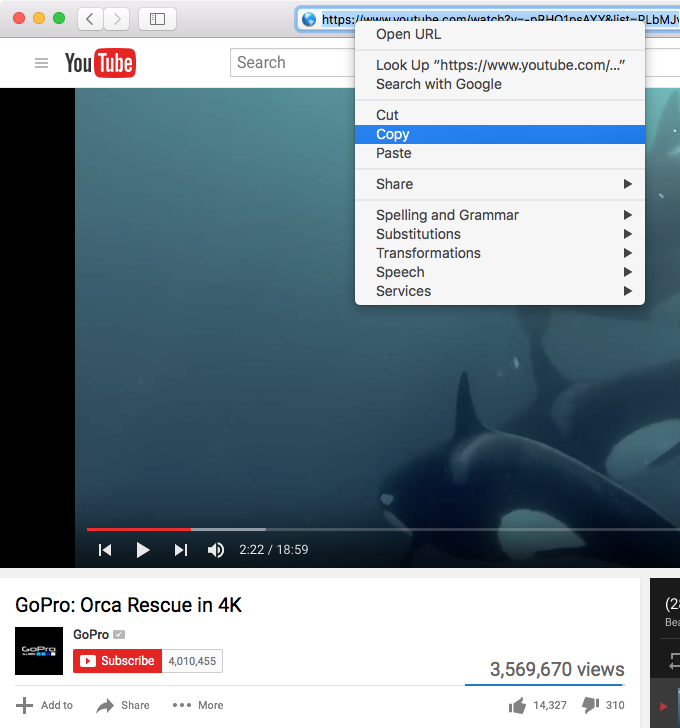
3. Press ‘Paste Url’ button in 4K Video Downloader application.
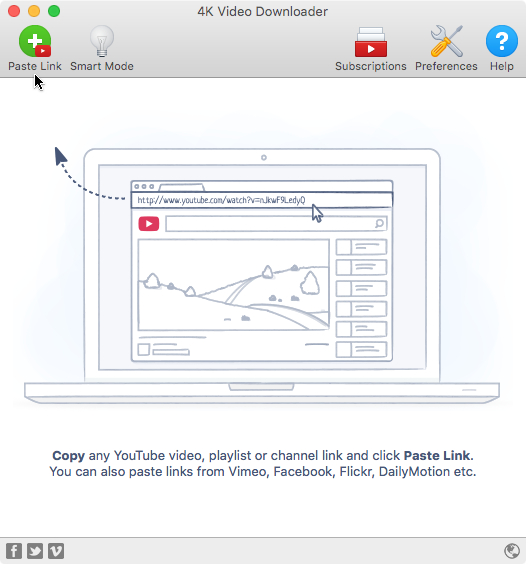
4. Then you need to press ‘Download Playlist’ in order to download the whole playlist.
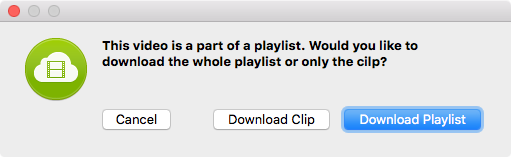
5. Wait until the application gets all information about the playlist.
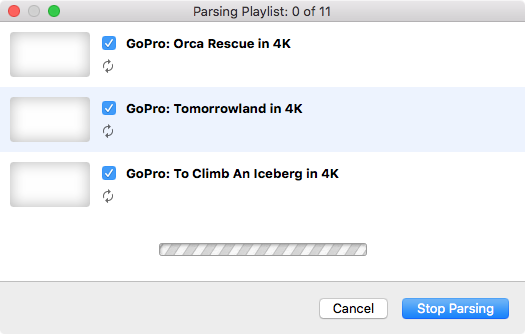
6. Select a quality type in the download window and press ‘Download’ button.
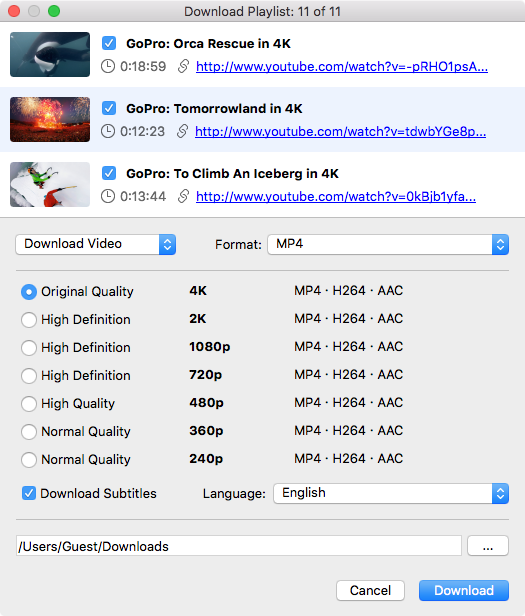
7. Now you just need to wait until all files are downloaded and watch the videos.
Done!
You can also watch a complete video guide “How to Use 4K Video Downloader”.
How to download a YouTube Video
Downloading a YouTube video is as easy as downloading a YouTube playlist.
- Download and install the 4K Video Downloader application. It’s available for macOS, Windows and Linux.
- Copy the video link from the browser.
- Click download.
Done!
You can download as many videos as you want, and doing so is fast and smooth!
When you have downloaded your YouTube videos or YouTube video playlist, you can enjoy your videos anywhere and at any time – even when you are offline.
The 4K video downloader also has a bunch of other built-in tools including:
- Direct transfer to iTunes
- Support all popular video sites
- 3D video download
- 360° videos download
- Smart Mode feature
- In-app proxy setup
But that is something for another article.
If you want a video guide on how you can download YouTube videos, watch the Video Downloader guide.


