Facebook Marketplace is a flourishing online marketplace where consumers and sellers engage with one another. Although it’s a great place to find deals, occasionally the concealed information can make your shopping experience less enjoyable.
This post examines the reasons behind information hiding, how to find it, and useful hints for using Facebook Marketplace effectively.
Why Is Information Hidden on Facebook Marketplace?
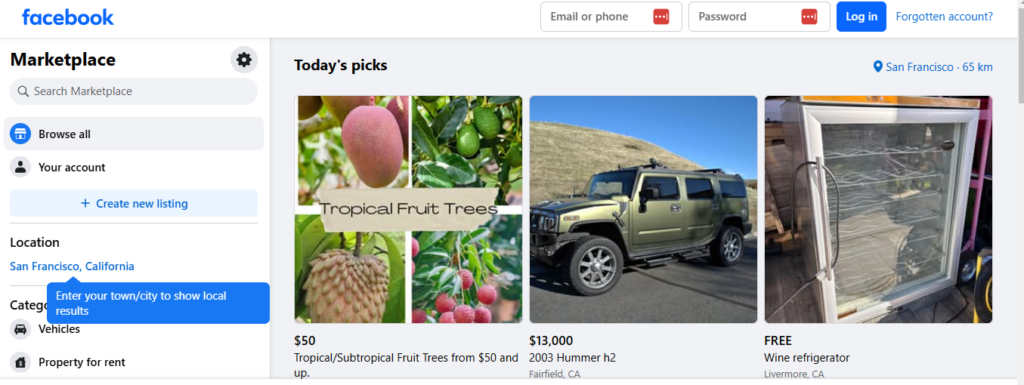
Sometimes, Facebook Marketplace conceals certain information, like product descriptions or seller contact details. These limitations may be brought on by:
- Privacy Settings: It’s possible that sellers have changed their privacy settings to make their contact information less visible.
- Location Restrictions: Facebook occasionally limits access to specific information according to your location.
- Incomplete Listings: When generating listings, some merchants inadvertently omit important information.
- Technical Problems: Occasionally, errors or malfunctions may obscure information on listings.
Techniques To Access Hidden Information
Expand The Listing Description
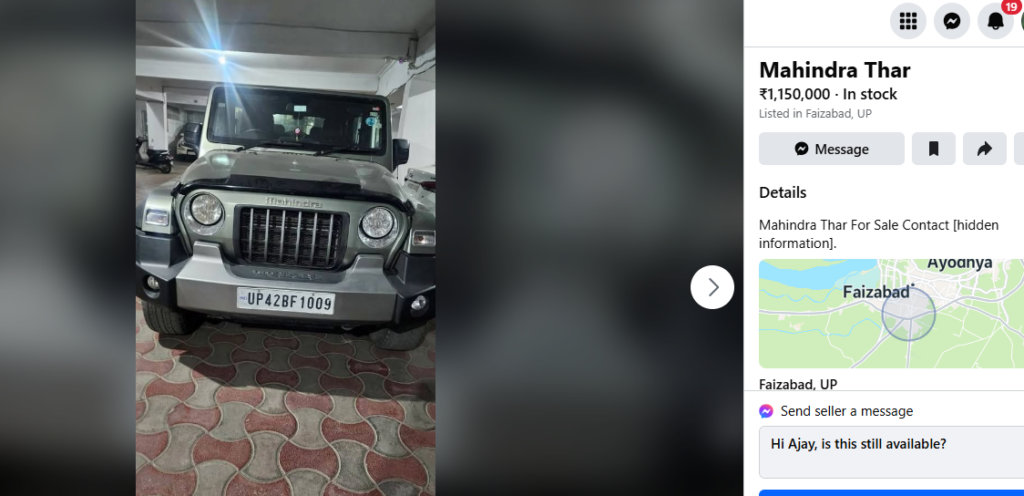
Sellers frequently include important information in the description. On the first view, nevertheless, these might seem shortened. To disclose all the details:
- At the bottom of the description, tap “See More.”
- Pay attention to important factors including vendor preferences, product specifications, and condition.
Contact The Seller Directly
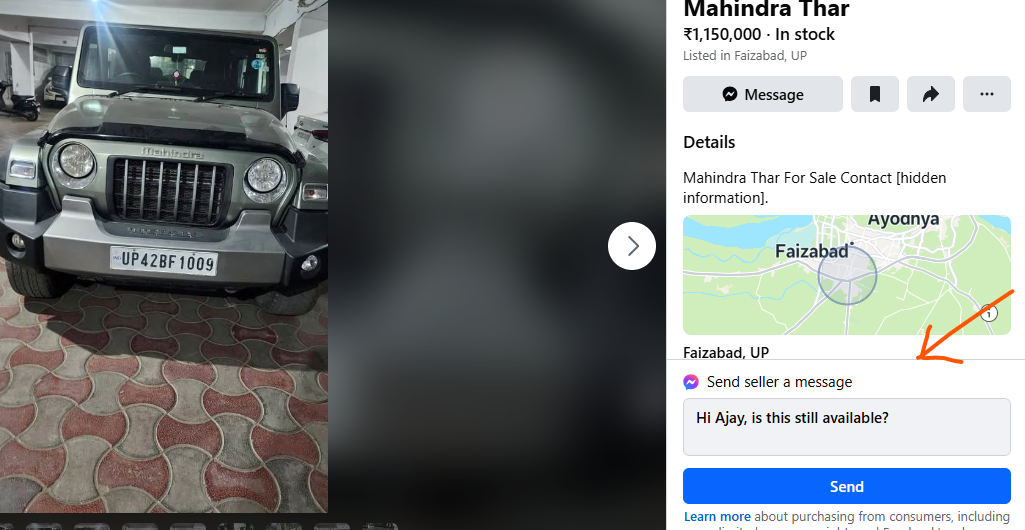
Messaging the seller is a good approach to get more information if the listing isn’t detailed enough.
- In the listing, click the “Message” button.
- Ask courteous, targeted questions like, “Is this item still available?”
- “Can you give me more images or information?”
Use Facebook’s Saved Search Feature
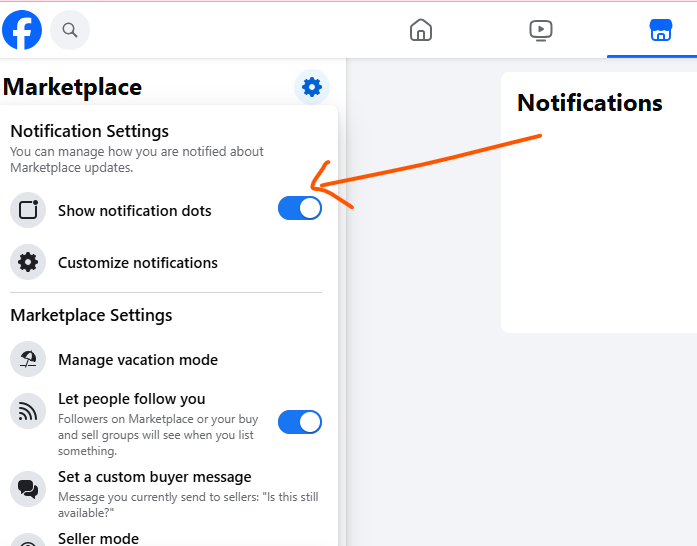
Saved searches let you keep an eye on particular keywords or categories. You may be able to locate better listings with more lucid information this way.
- Go to the marketplace.
- Find what you’re looking for, then turn on saved searches to receive alerts in the future.
Reverse Search The Product
Utilize reverse search techniques to locate comparable listings if the listing has photographs or brand information.
- Upload an image to Google Reverse Image Search to locate other vendors selling the same item.
- For more information about the item, visit Amazon or eBay.
How To Tag Everyone In A Facebook Group: Step By Step Guide
Bypassing Location-Based Restrictions
Facebook occasionally conceals information when a listing is outside of your location settings. Here’s how to deal with this problem:
Modify Your Location Preferences
- Visit the Facebook Marketplace.
- In the upper-right corner, click the Location Icon.
- To broaden your search region, change the radius or provide a place.
- Employ a VPN
- By using a Virtual Private Network (VPN), you can get around geographical limitations.
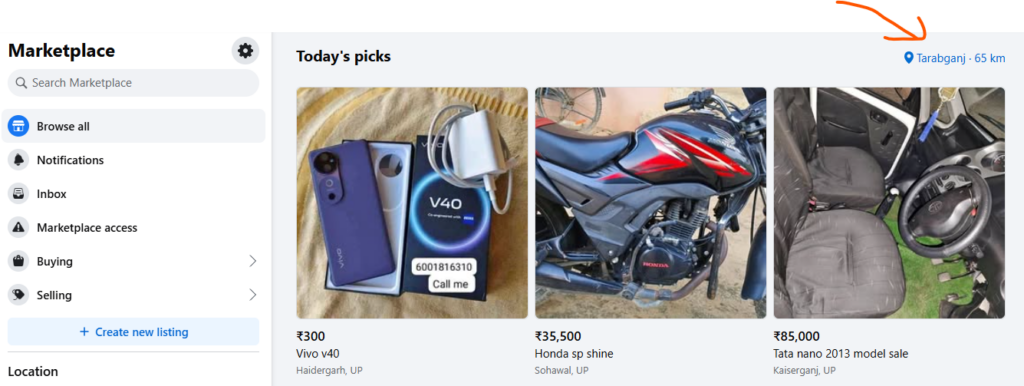
Steps To Follow:-
- Install a reliable VPN provider, such as ExpressVPN or NordVPN.
- Adjust your location to correspond with the seller’s area.
- To view the requested listing in Facebook Marketplace, reload the page.
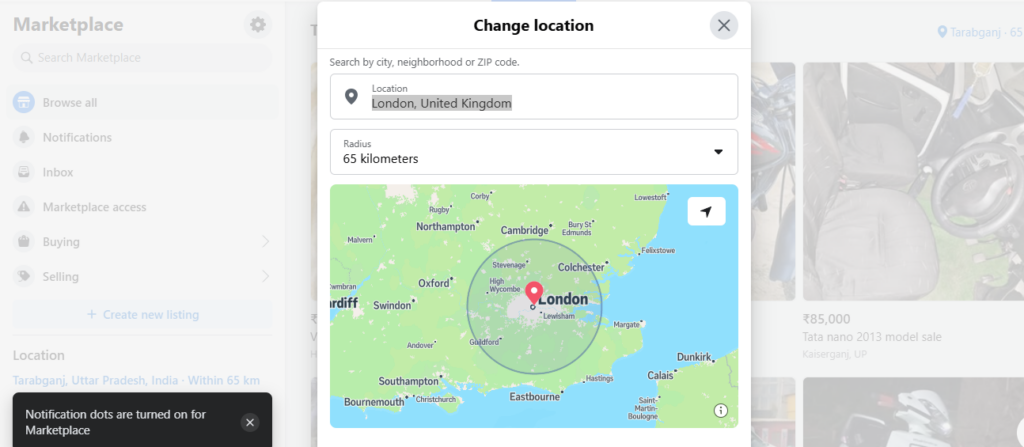
Accessing Contact Information Hidden In The Listing
Some sellers choose to include their email addresses or phone numbers in the description. These, however, can show up as “Hidden Information.”

Methods To Reveal Hidden Information
Inspect Page Source
- Open the listing in a web browser.
- Right-click and select “Inspect” or press Ctrl + Shift + I (Windows) / Cmd + Option + I (Mac).
- Search for terms like “phone,” “email,” or keywords using Ctrl + F
Check Comments And Reviews
It’s possible that sellers included more details in the ratings or comments section.
Navigate through the listing’s interactions.
Seek out helpful responses or other ways to get in touch.
Third-Party Tools
Browser extensions are one example of a tool that can make concealed information visible. Use these with caution, though, as they can go against Facebook’s terms of service.
How To Post Anonymously in Facebook Group
Troubleshooting Hidden Information Issues
Clear Browser Cache
Marketplace listings may not load properly due to an overcrowded browser cache. To resolve issues with hidden information, clear it.
- Navigate to the settings of your browser.
- “Clear Browsing Data” should be selected.
Switching Equipment
Try utilizing Marketplace on a desktop computer if you’re on a smartphone, or the other way around. Occasionally, the equipment itself is the problem.
Update the Facebook app
Glitches could be caused by outdated versions of the software. Use the app store on your smartphone to update the app.
Report the Problem
If none of the aforementioned fixes resolve the issue, contact Facebook:
- Select Help & Support > Settings > Report a Problem.
- Give a thorough description of the problem and, if required, including screenshots.
How to Turn Off Professional Mode on Facebook
Tips For Safe And Effective Communication
Check the Seller
Verify the legitimacy of a seller’s profile before getting in touch with them:
Seek out an authenticated account
- Look for ratings or reviews left by prior customers.
- Refrain from disclosing personal information.
- Avoid disclosing private information during conversations, such as your home address or bank account information.
Gather in Public Areas
If you decide to purchase something, pick a public, secure area to exchange it.
Advanced Techniques For Uncovering Hidden Information
Utilize Alternative Communication Channels
If a seller doesn’t reply to your messages or their contact information is concealed, use these other methods to get in touch with them:
Examine their Facebook page
- In the listing, click on the seller’s name.
- Seek out shared content or public posts that may include contact information.
Look Up Their Name Online
- If the seller has a distinctive name, look them up using search engines or social networking sites.
Collaborate With Facebook Groups
Facebook groups devoted to purchasing and selling goods might be a useful tool:
- Join Local Groups: A lot of vendors share their ads, frequently with more specific details, on groups that are pertinent to them.
- Post a Question: Ask other group members about the vendor or product; they might know something.
How To Remove Yourself as Admin from Facebook Page?
Engage In Real-Time Communication
A courteous follow-up communication can encourage a seller to provide more information if they are taking a long time to reply. Make sure your message is succinct and clear:
- For instance: “Hello, your listing for [item name] really interests me. Would you kindly supply additional details or images? If it satisfies my needs, I’m prepared to purchase
Avoiding Common Pitfalls When Searching for Hidden Information
Finding concealed information can improve your Marketplace experience, but you must be aware of the risks:
- Watch Out for Scams
To mislead buyers, some merchants may purposefully omit information. Be wary of:
- Too good to be true prices
Sellers who decline requests for further information or images.
Steer clear of relying too much on outside resources
Adhere to Legal Limitations
Unauthorized access to secret data, including using hacking tools, is prohibited and may have dire repercussions. Always follow the platform’s instructions.
Bumping 101: Elevate Your Conversations on Facebook Messenger
FAQs
Why am I unable to view a seller’s email address or phone number on Facebook Marketplace?
Facebook frequently conceals vendors’ contact information in order to preserve privacy. Furthermore, sellers have the option to omit this information from their listings. Facebook, on the other hand, promotes communication with its messaging tool.
Is it permissible for me to uncover buried information using third-party tools?
Generally speaking, it is not advised to use third-party technologies to uncover secret information. Facebook’s terms of service may be broken by these tools, which could lead to account suspension or other sanctions. Legitimate approaches, including emailing the seller or changing your search parameters, should always come first.
Why do certain details only appear when I adjust my location settings?
Facebook ensures relevancy by customizing Marketplace listings according to your location. Sellers might, however, post things that are not in your nearby region. You can examine these concealed facts and increase the scope of your search by changing your location settings or by using a VPN.
Conclusion
By using these techniques, you can find hidden information that improves your purchasing experience and traverse Facebook Marketplace more effectively. Make the most of every encounter on the site with these ideas, whether you’re surfing or looking for a unique item.


