How To See Photos You Are Tagged In On Instagram
People can tag you in a photo of theirs. When tagged in an image, this will appear in a special section of your profile. Here you can see all photos you have been tagged in. You can also choose to remove that image from your profile.
How To See Photos You Are Tagged In On Instagram
- go to your profile
- Tap the “
 ” symbol (as seen below)
” symbol (as seen below)
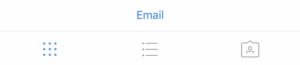
3. All images that you are tagged in will now appear
Found this information helpful?
Subscribe to our newsletter for more valuable information!


