How To Update Your Profile Info On Instagram
If you want to update things like username, email address or name, you can do so by editing and updating your profile.
In this article, you’ll learn how.
- Go to your Instagram profile by tapping the account symbol (
 ) located in the bottom left corner of your screen.
) located in the bottom left corner of your screen. - Tap “Edit Profile”
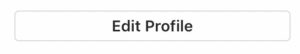
3.Now you can make the changes you wanted to do, for example change your name, username, website, bio or other private information.
You also have the ability to edit your account through the Instagram website. Simply tap this link and make the changes you’d like to make.


