Everything You Need To Know About Instagram Shadowban
If you’ve been active on the web the last few months, there’s a big chance that you’ve come across the term “Shadowban”. While Instagram still hasn’t confirmed anything, hundreds or even thousands of accounts seems to be affected by it. Including me.
That’s why I thought I’d write an article compiling Everything You Need To Know About Instagram Shadowban, and present you with various solutions on how you can get rid of the shadow ban if you’re affected.
What is an Instagram Shadowban?
Because Instagram hasn’t even confirmed that the shadowban even exist, it’s hard to give an exact definition, because we don’t really know the nature of it, however, those affected are experiencing these issues with their accounts:
A shadowban is a ban on your account that is done without any notice. So if you’ve gotten your account shadowbanned, you might not even realize it until your engagement starts to slowly decrease – or very quickly decrease.
That brings us to our next point.
When you are shadowbanned, people have reported that your images which are using hashtags, to reach a broader audience aren’t visible for anyone except your followers.
This means your posts are filtered away from the hashtags and don’t let any non-followers discover your posts. And after all, the whole purpose with hashtags is to reach a bigger audience and increase engagement and followers, but if your posts aren’t visible, it will result in a big hit on your engagement. Especially if your growth has previously depended a lot on hashtags.
This means your posts are filtered away from the hashtags and don’t let any non-followers discover your posts. And after all, the whole purpose with hashtags is to reach a bigger audience and increase engagement and followers, but if your posts aren’t visible, it will result in a big hit on your engagement. Especially if your growth has previously depended a lot on hashtags.

There’s a catch…
Don’t mix up Instagram’s new algorithm with the shadowban. Since Facebook bought Instagram, they have introduced, among many things a new way of displaying posts in people’s feeds. The feed went from being a chronological feed, showcasing the latest at the top and the oldest at the bottom.
And because Facebook had this way of sorting content in your feed, just a more extreme version of it, people weren’t very surprised when they introduced it to Instagram.
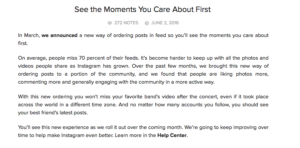
However, the new algorithm has been met with a lot of criticism. Because the main reason that the algorithm was introduced was that people simply missed out on content from people they followed, and the more people they followed, it would be tougher to keep up with all the new content, Instagram started filtering away content that they believe you didn’t like, and only showed the most relevant in your feed, based on what you had engaged with.
What this ultimately means is that if you see a decrease in your engagement, it might just be because your posts are disappearing from people’s feed because Instagram’s algorithm doesn’t see them as relevant enough.
There’s more…
When Facebook acquired Instagram, they also short after introduced Instagram ads, just like on Facebook. Some people mean that the limited reach is because Instagram wants people to buy ads, so they can make money.
However, while this theory is debatable, it has been a common discussion topic on Facebook as well, where there’s virtually no possibility of getting any organic reach at all.
Think about it. Hashtags are one of the most powerful tools of reaching a new audience and they are designed to help you get your content found. If Instagram would want to increase their ads sales, the obvious choice would be to decrease the efficiency of hashtags, which lets people reach a bigger audience.
What does Instagram say?
Instagram has been remarkably quiet in this matter, which has given room to a lot of conspiracy theories, however, in a post they did on March 1st, they did acknowledge the issue, but very briefly.
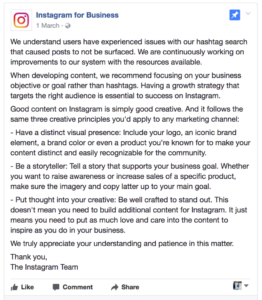
In the text, Instagram does admit that there is a glitch with the way content is surfaced in hashtags and that they are working on it. Yet, in July, 4 months later, people still seem to be having issues with the shadowban, so you would think that if Instagram didn’t cause the “issue with the hashtag search” on purpose, it would be fixed now. At least based on the bigger issues they have met, and solved in a short period of time.
Some people also see this message as a way for Instagram to calm the crowds a bit after they’ve implemented the shadow ban without giving notice of it.
The most interesting thing about the message is that they first acknowledge and admit that there is a problem with hashtags, then goes on about how you shouldn’t rely on hashtags, which further strengthens the suspicions about a shadow ban.
Why do you get shadowbanned
Based on the many people who allegedly have been affected by the shadowban, there are a few ways you can get shadowbanned.
As a whole, a shadowban is believed to be given to any account who don’t follow Instagram’s rules, terms, and conditions.
Let’s get more into detail of what actually causes a shadow ban.
First off, if you really want to know what is okay and not to do in the Instagram community, reading their Terms of Use is a must.
1. You’re using bots or unauthorized Softwares
There are quite a few Softwares out there that you can use for your Instagram account. However, only a small fraction of them are actually approved by Instagram.
Most often, the tools that will harm your account are the ones that will grow your account, either by selling you fake followers or activating a bot on your account that will spam-like, spam-follow and spam-comment.
And before you ask, no, there’s no such thing as “Real fake followers”. Too many services who provide followers are claiming to sell you “Real” followers, but there’s no such thing as real followers when you pay someone to get you followers who aren’t actually interested in your page and what you post – and most likely never will engage with your page.
Instagram has been extremely tough on automated services for Instagram accounts recently, and not long ago, they shut down the two largest automated bot services for Instagram. Massplanner and Instagress.
This is a clear sign that Instagram is really taking automation and fake followers seriously, which might be the reason for a shadow ban.

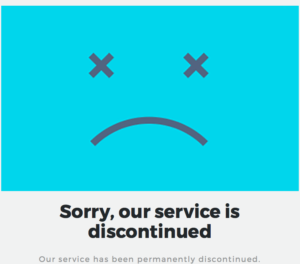
Note:
If you have multiple accounts and use them under the same IP, having set an automated service for just one of your accounts might affect all of them into a shadowban.
2. People are reporting your account
If you’ve got some rivals who are reporting your account for no reason, don’t worry. Instagram only takes action if your account actually is breaking any rules.
However, if the people who are reporting you have valid grounds, such as you posting inappropriate content, spamming etc. Instagram might not want to permanently ban your account but instead, might choose to hand you a shadow ban.
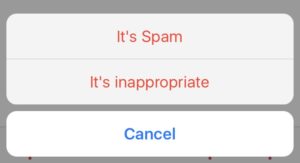
3. You’re abusing Instagram limitations on actions you can perform
If you’ve been spamming on Instagram, you have probably gotten your account temporarily blocked for performing that action.
It can be following, unfollowing, liking and commenting.
If you didn’t know, Instagram has limitations on how many times you can perform different things on Instagram, which is hourly based, however, if your account is older, you might not have the same limitations as newer accounts.
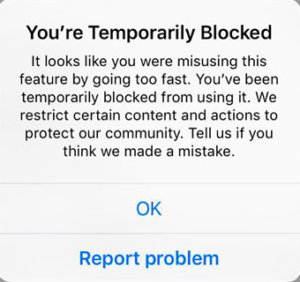
While the numbers may differ, you should avoid exceeding 150 likes, 60 follows/unfollows and 60 comments per hour. If you do so, you’re on the safe side.
To learn more about the action limitations, read How to avoid getting blocked or banned.
4. You’re using a broken/blocked hashtag
While it’s not too common that Instagram blocks hashtags, it does happen if they are being used for abusive reasons.
Sometimes bots target various hashtags to spread their message and spam, and to put an end to that, Instagram temporarily blocks hashtags.
Either they limit the reach of the hashtag or remove it temporarily until the spamming has stopped.
Some people report that if you’re using a hashtag that is broken or blocked, it might harm the rest of your hashtags, resulting in you not ranking for any of them.
5. You’re using the same hashtags over and over
While this would be a very strange reason for a shadowban, some people insist that by using the set of hashtags over and over again, Instagram might decide to shadowban you.
Do a bit of hashtag research and have 3-5 sets if different hashtags that you change between.
How can you know if you’ve been shadowbanned?
Fortunately, there are a few simple methods you can use to see if your account has been shadowbanned.
1. To see if you’ve been shadowbanned, you can go to the hashtag that you’ve used with your account, with a few other accounts and see if the post is there.
For a surefire result, you should do this with at least 3 accounts (that aren’t the one you suspect has been shadow banned). Just make sure that you aren’t following the account when looking for the post in hashtags because that will make it visible to you.
Either use your own accounts when trying this out or ask a few friends to do it.
Also, make sure that you aren’t using a crowded hashtag when trying this out because even if your account isn’t shadowbanned, you’ll have a hard time finding the post because new content is being posted all the time.
Find a hashtag with a maximum of a few thousand posts and see if you can find the account. If you can’t find it with any of the accounts, you have probably been shadowbanned.
If some of the accounts still can find it, your account probably hasn’t been shadow banned, but you’re probably only experiencing a dip in your engagement.
2.Use an Instagram shadow ban analyzer tool
While you might question how accurate these types of tools are, they’re certainly worth a shot.
To check if your account has been shadow banned, use the shadowban analyzer tool.
This is how the tool works:
“It simply looks at the “instapp:hashtags” and “video:tag” meta tags. When these are missing, the photo is stripped of its tags when viewed through the API. We believe this is a big part of the issue impacting hashtag searches, you’re free to draw your own conclusions.”
When using the tool all you need to do is enter your username or the link to a specific post
How to evoke a Shadowban
Now that we’ve identified what causes an Instagram shadow ban, let’s take a look at how you can free yourself from it.
1. Stop using automated services
This one is easy. Stop using automated services and bots to grow your account. Fake followers are not worth anything. Sure, they make you look popular but followers aren’t worth anything unless you can convert them, and fake followers will never be convertible.
Plus, when you use automated services, people will be able to tell very quickly. The same or similar comments every single day, which don’t include anything relevant to the image you’re commenting on. Only general kindly phrases such as “nice pic” or “love your profile”.
Everyone will be able to see through it…
Once you’ve stopped using automated services and logged out from them, it takes us to the next step
2. Revoke access from API
While you might have logged out, deleted your account and stopped using the automated services, there might still be traces of it on your API.
To do that, log in to your account through Instagram’s website Instagram.com.
Once you’ve logged in, tap the profile icon in the top-right corner. This will take you to your Instagram profile.
![]()
Now, tap the cogwheel located in your profile.
Choose “Authorized Apps”
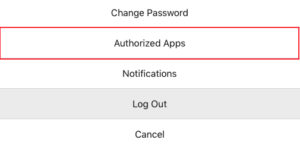
If you have connected any apps to your Instagram account, they will be displayed here.
Click “Revoke access” to remove them from your app list.
3. Stop using broken hashtags (and delete them from old posts)
Using broken hashtags might be a way to let Instagram know that you are a fake account. Therefore, you want to stop using them immediately and remove them from your old posts.
If you have several sets of hashtags, go through them to see if they are all up and running. If not, make sure you delete those that aren’t.
To find broken hashtags, either the complete hashtag will be removed and you won’t be able to find any posts, or, only one page will be displayed, followed by note letting you know that the hashtag is temporarily restricted.
4. Take an Instagram break
Some people have tried the method of taking an Instagram break for two days and seen great results. Don’t do anything on your Instagram for two days and then log back in and start posting and engaging with your audience.Whatever you do though, don’t start using an automated service, and definitely don’t misuse or over-use the follow/unfollow, like, comment features.
5. Use Instagram as it should be used
For many people, especially those affected by the Instagram shadowban, Instagram feels like a minefield where every step you make can be fatal.
Therefore, you should completely avoid growth hacks or any other methods of growth that are a bit on the edge whether they are okay or not.
Use Instagram as a civilized human being and don’t spam.
6. Report your issue to Instagram
If you’re experiencing a problem with Instagram, you should always report it.
While it is difficult to get a hold of Instagram, they put a lot of resources on checking reports, issues, and questions etc. So reporting is definitely worth a shot.
To make a report, go to your profile and tap the cogwheel in the top-right corner.
Scroll down until you see “Report a problem”, tap it. Now you’ll be presented with several reporting options. Tap “Something isn’t working”.
Explain your problem about the hashtags short and sweet in the box that appears.
Send several reports per day, you have nothing to lose!
7. Set your account to personal again
Many people believe that because Instagram wants brands to pay for ads, they’re tougher on business accounts when it comes to limiting their reach with hashtags. The same accusations have been made against Facebook, and since they now own Instagram, it doesn’t exactly leave us wondering why people are accusing Instagram of limiting brand’s reach because they want businesses to pay for exposure.
I have personally tried change my account from personal to business, back to personal and I haven’t noticed any difference at all. To see if there was any difference with the reach on my shadowbanned account, I did the experience during several months so my results should be somewhat accurate.
But if you want to give it a try, go ahead! It might just for you.


