
Precipitated by the COVID-19 pandemic, the rise in remote working is expected to continue in a big way over the coming weeks and months. Many companies have realized that allowing employees to work from home has a myriad of benefits, including fewer costs, higher levels of productivity, and improvements in overall workforce wellbeing.
While traditional offices aren’t quite a thing of the past just yet, businesses of all shapes and sizes will likely become more flexible about letting employees work remotely.
If you find yourself in this camp, then this post is for you. We’re going to outline five essential apps for running a well-organized, productive remote team. Your “tech stack” is one of the most powerful tools in your business arsenal. Don’t overlook it.
1. Online File Sharing
Acquiring files and documents from clients represents one of the biggest challenges faced by remote teams.
Many companies still rely on paper or “pen and ink” workflows, especially when it comes to client contracts and legal files. And dealing with these paper documents manually is time-consuming. Clients must send “hard copies” through the post or hand them over in person. These documents usually then need to be scanned or re-typed.
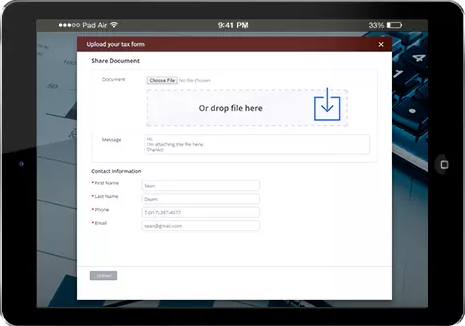
That’s why a secure online file-sharing portal for clients is essential. Portals allow users to create their own online account and upload documents directly to the cloud, where they’ll be available to all members of your team.
2.Project Management
A project management app will provide a hub for all of your team’s day-to-day tasks. Apps like Asana, Zoho, Basecamp, Trello, and so on, will enable you to set and manage employee workloads while also providing a space for collaboration. Most apps also have analytics tools for tracking individuals’ performance, allowing you to pinpoint and improve inefficiencies and thus save costs.
There is one vital point to keep in mind, however. Many businesses fall into the trap of picking the first project management app they find. But this is a mistake. Feature-sets can vary widely. What’s more, apps are often designed for certain kinds of companies. An enterprise-level solution won’t be any good to a small mom-and-pop outfit. Take some time to experiment with different options and pick the one that best fits your needs.
3.Client Scheduling
If you run a service-based business and regularly meet with clients in person, appointment scheduling likely takes up significant amounts of yours and your employees’ time. While booking a single appointment might only take a few minutes, time spent dealing with multiple clients can quickly add up over the course of the day. When you add in cancellations, changes, verifications, and so on, the picture gets even worse.
Fortunately, there’s a simple solution. Client scheduling software enables your customers to make, reschedule, or cancel appointments online without any input from you. Moreover, plugins and user-friendly integrations mean that adding a scheduling portal to your website is invariably a straightforward and inexpensive process, one that doesn’t require any technical skills. Often, these tools will also handle reminders and verification messages automatically.
4.Automation and Integration Software
Many small and medium-sized businesses aren’t leveraging automation tools. There’s a mistaken belief that setting up automated workflows is a time-consuming and complex task that requires a high level of technical expertise. But this couldn’t be further from the truth. In fact, small business owners and managers can choose from an array of automation solutions uniquely designed to fit their needs.
These tools can be used to automate processes related to email marketing, contract management, customer service, lead nurturing, and more. As far as integrations between your existing apps are concerned, a tool like Zapier will enable you to link up large parts of your tech stack, ensuring the fast transfer of information between platforms without any input from you. Client details stored in your CRM, for example, will sync with records in your email marketing software, and approved invoices in your document management app will automatically appear on your digital accounting dashboard.
5.Video Conferencing
Video conferencing software is absolutely essential for remote teams. If you’re like most small companies, you probably use a single tool like Zoom or Skype for all your needs. But this is bad practice for a number of reasons.

Most importantly, different tools provide higher levels of performance in certain areas. While Skype may be optimal for personal one-on-one conversations, a solution like Google Hangouts will likely prove better for large video conferences.
Relying exclusively on a single tool also forces clients to download and use software with which they might not be familiar. This can cause a great deal of frustration while wasting a lot of valuable time. Instead, ensure that your team members have multiple apps downloaded on their computer. In this way, they can meet the needs of clients, rather than the other way round.
Finally, it’s also worth testing different video conferencing apps to see which one works best for your company. While feature-sets tend to be fairly consistent across apps, small differences can make a difference. Gather feedback from your team (both quantitative and qualitative) and select your tools based on the results.
Conclusion
By spending a little time selecting the best tools for your remote time, you will save sizable amounts of time, money, and employee resources in the long run. While it’s easy to grow familiar with your existing tech infrastructure, it’s important not to become complacent.
Take a little time testing alternatives and figuring out what works for your business. Your employees, your clients, and your future self will thank you.


