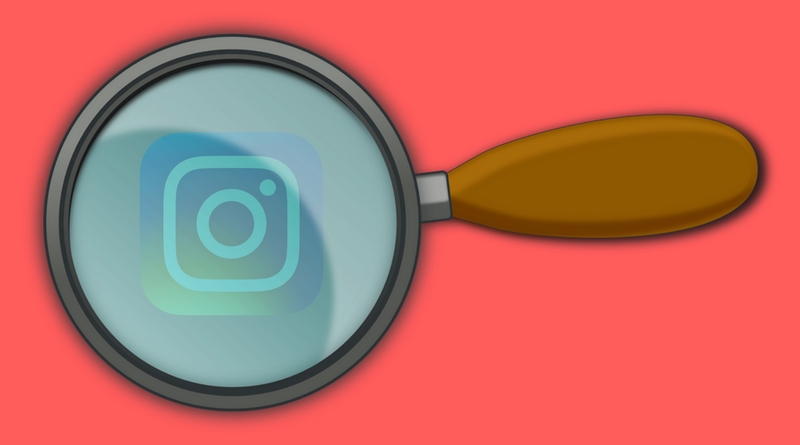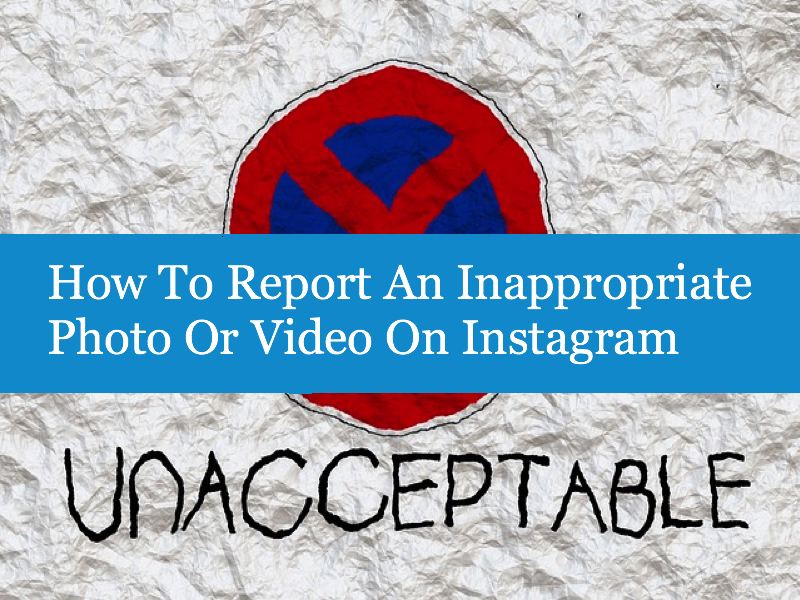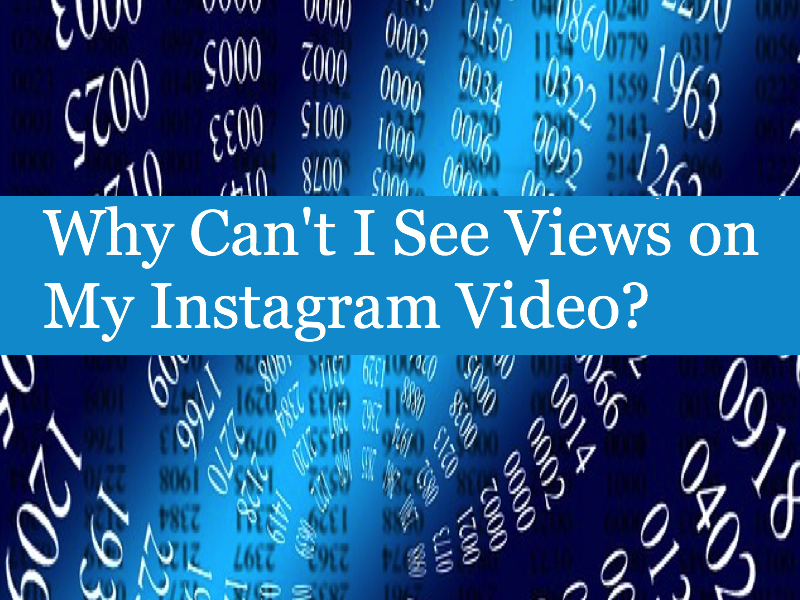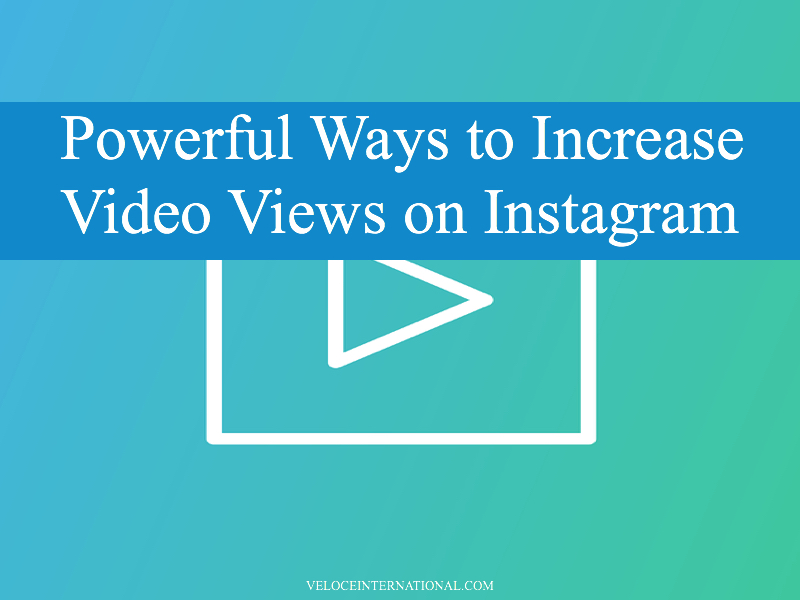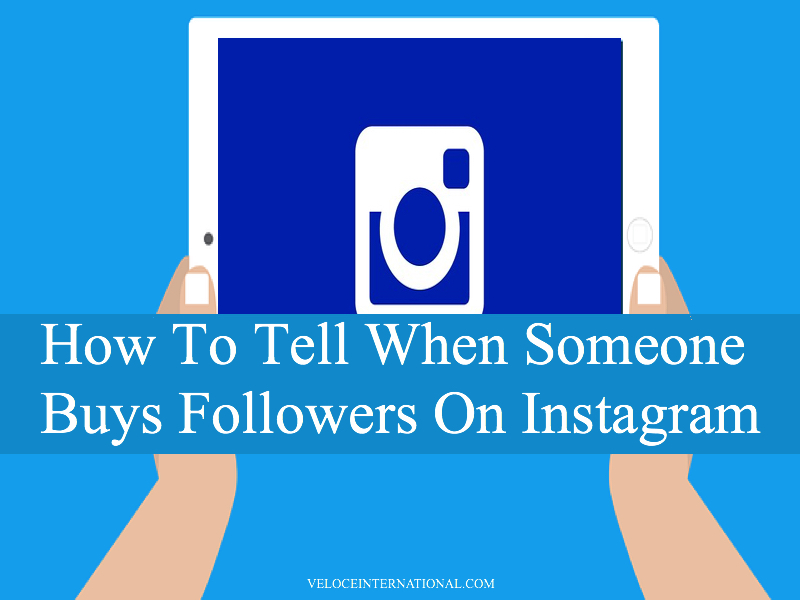The Complete Guide To Using Instagram Stories
The Complete Guide To Using Instagram Stories This article was updated February 2018. (adsbygoogle = window.adsbygoogle || []).push({}); Since Instagram Stories was launched in August 2016, it has increased dramatically in popularity. Instagram Stories hit 100 million users in October, two months after its launch, and surpassed Snapchat when getting 150 million daily users in January. Instagram Stories is a tremendously powerful marketing tool with a lot of undiscovered potentials because of its young age. Stories can help you build a strong relationship with your audience, get them more engaged, build brand awareness, increase traffic and ultimately drive sales. But Stories is not only a tool for brands and marketing. Stories is a feature for everyone to use, a...