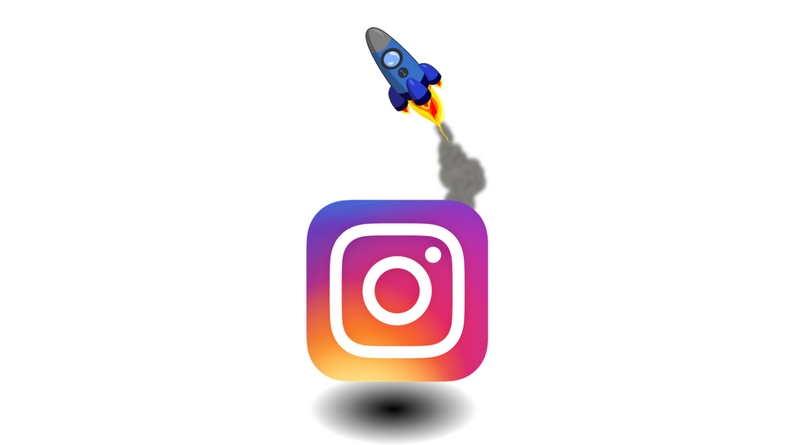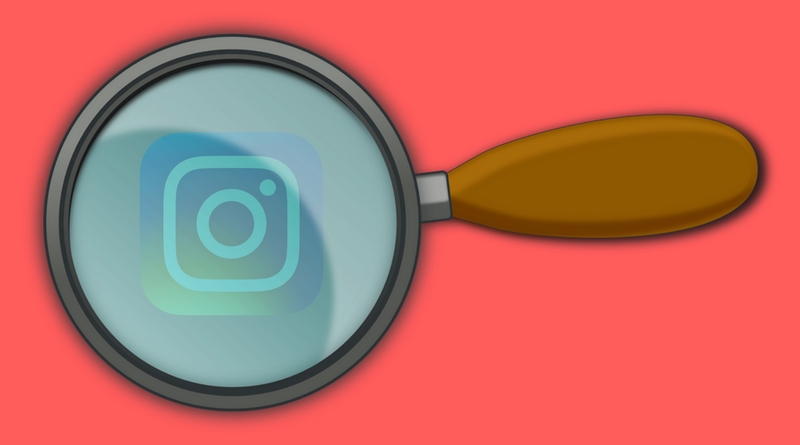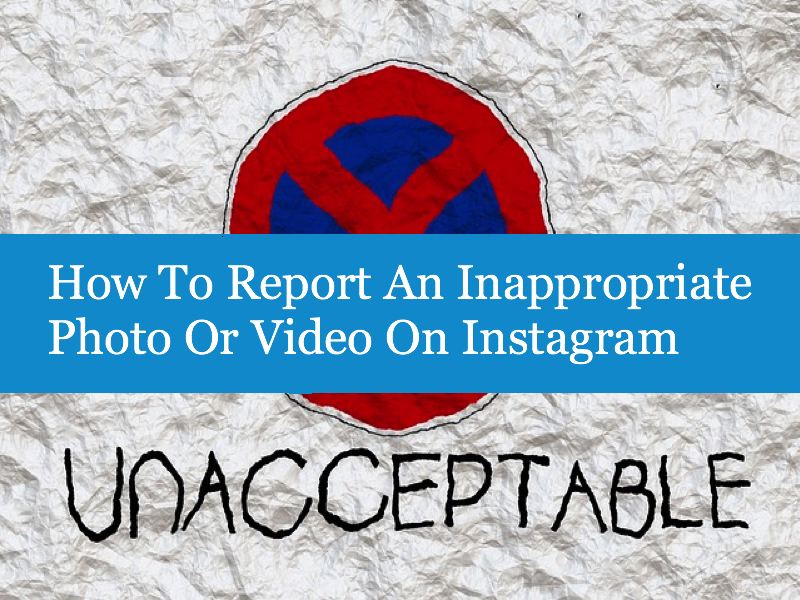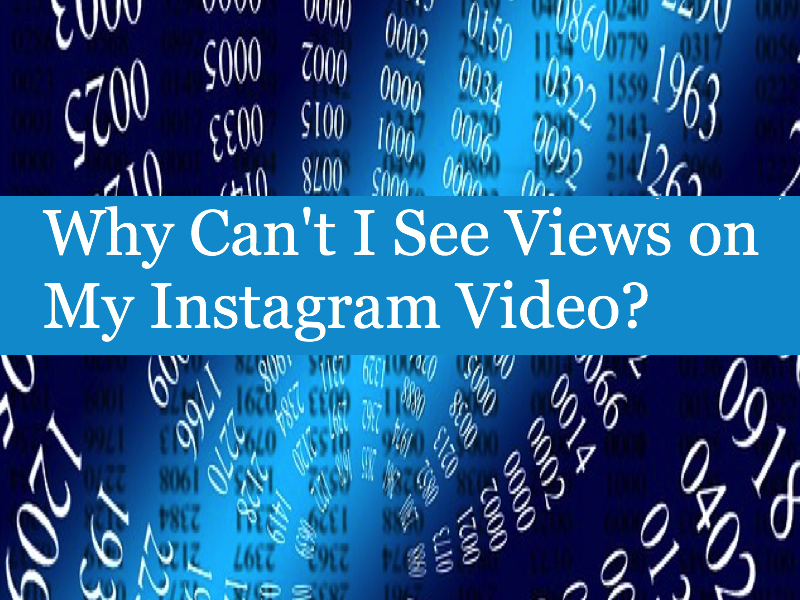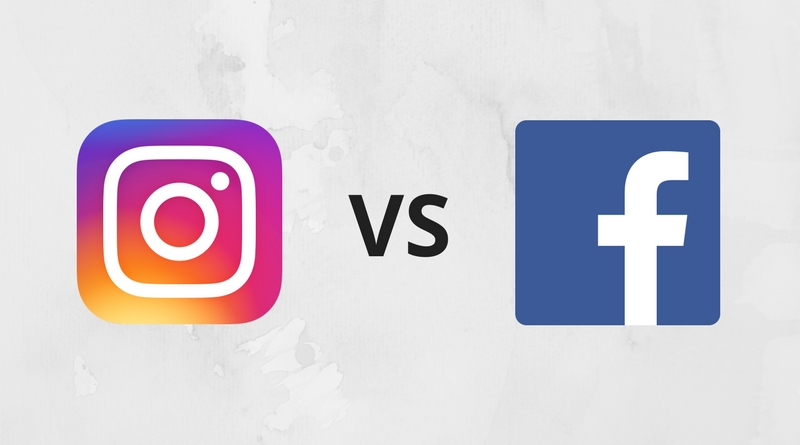
Facebook or Instagram: Which Platform is Best For Marketing?
Facebook or Instagram: Which Platform is Best For Marketing? (adsbygoogle = window.adsbygoogle || []).push({}); Social media has become the hub of attention. Every day, people spend countless of hours on social media, and that makes it a great place to gain attention and impact your audience on. However, a common question is what kind of social media platforms you should choose. And because Facebook and Instagram are two of the top social media platforms, it's obvious that people will wonder which of them is the best, so they can choose one of them.And although Facebook now owns Instagram, they are still quite different and should not be treated equally. And they should definitely not be approached with the same marketing strategy.
And although Facebook now owns Instagram, they ...