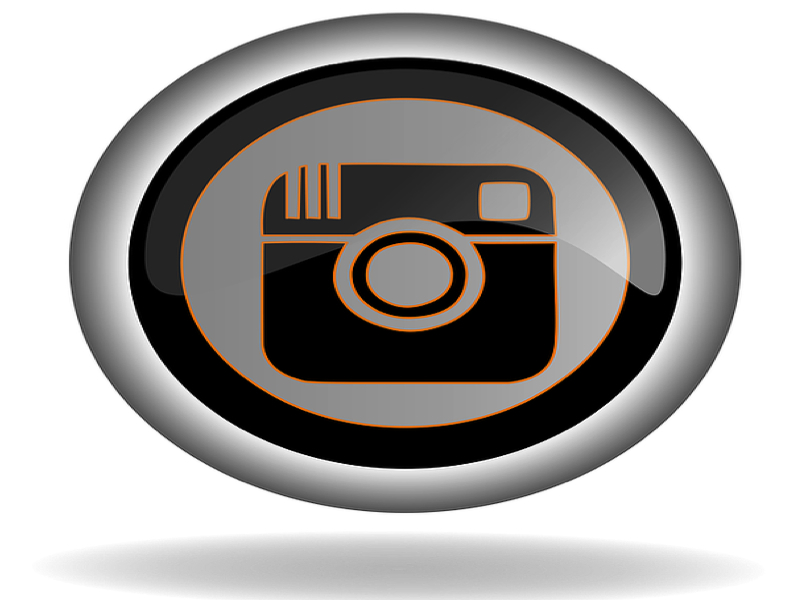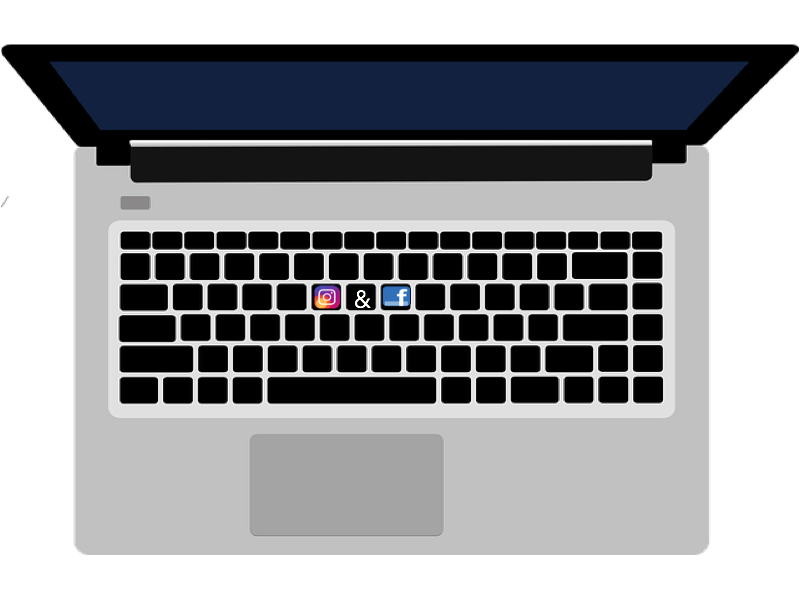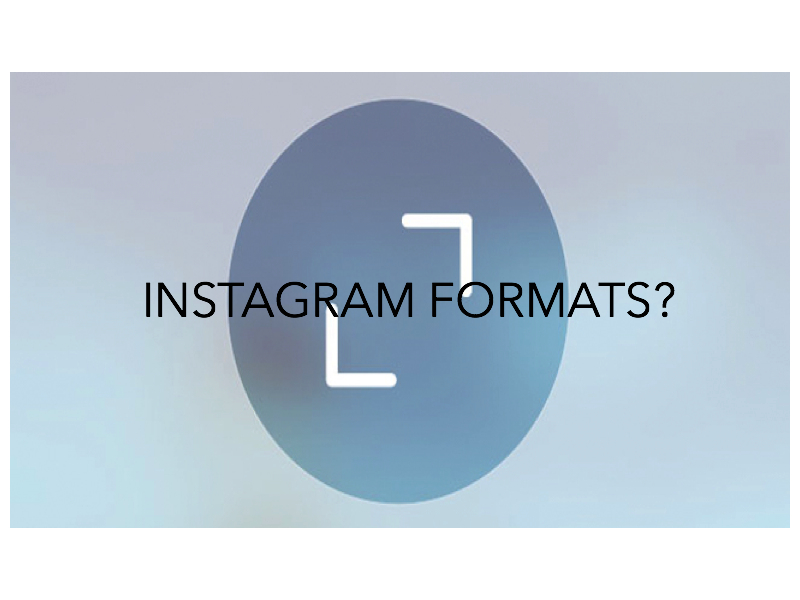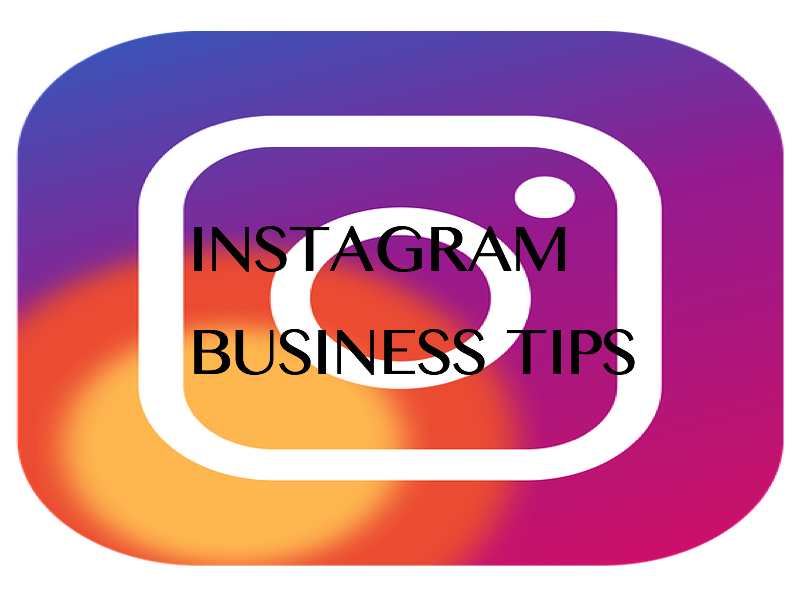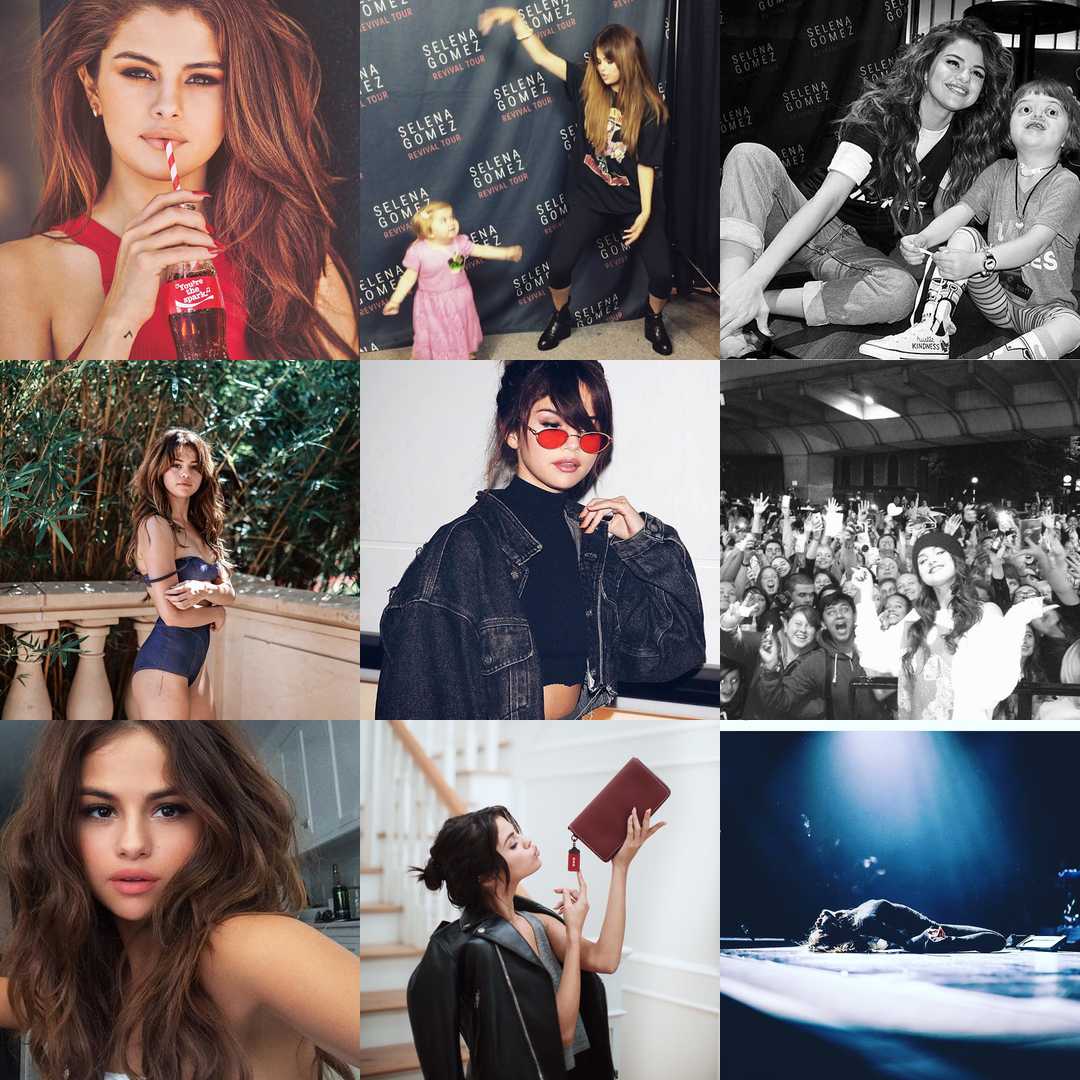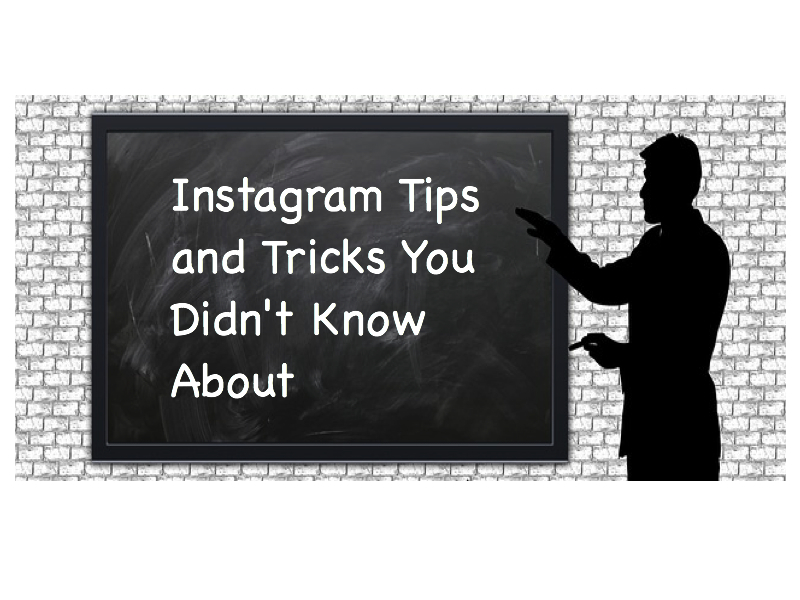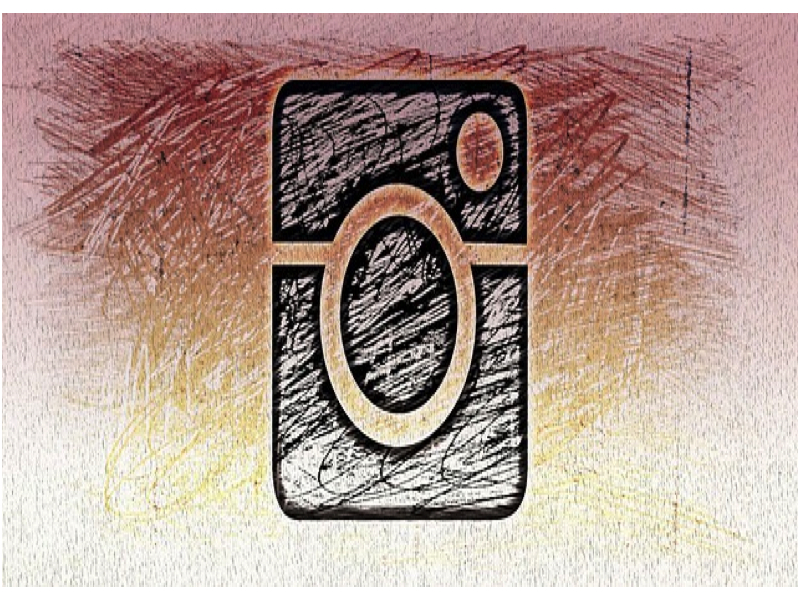
How to Start A Successful Instagram From Scratch
How to Start A Successful Instagram From Scratch (adsbygoogle = window.adsbygoogle || []).push({}); Instagram recently reached 600 million monthly users. If you have the chance of reaching those millions, is there a reason you should´t start your Instagram marketing campaign today? By simply catching a small fraction of those 600 millions, you will increase traffic, brand reputation, sales &leads but how do you start? In this article, we´ll teach you How to Start A Successful Instagram From Scratch.
1: Decide & be aware of your niche
On social media, it´s extremely important to be aware your niche in order to define yourself and your company in the world of social media. This will help you get the right kind of followers and it will also make it more easy for you to...