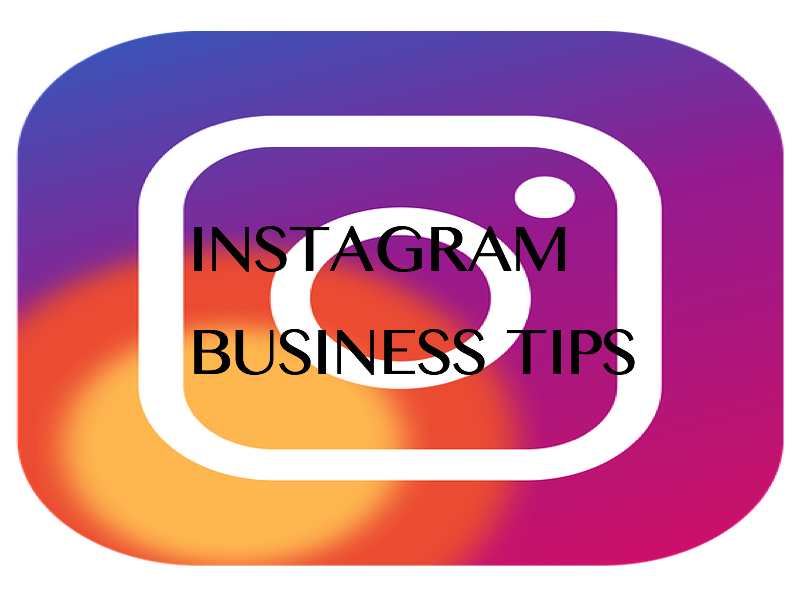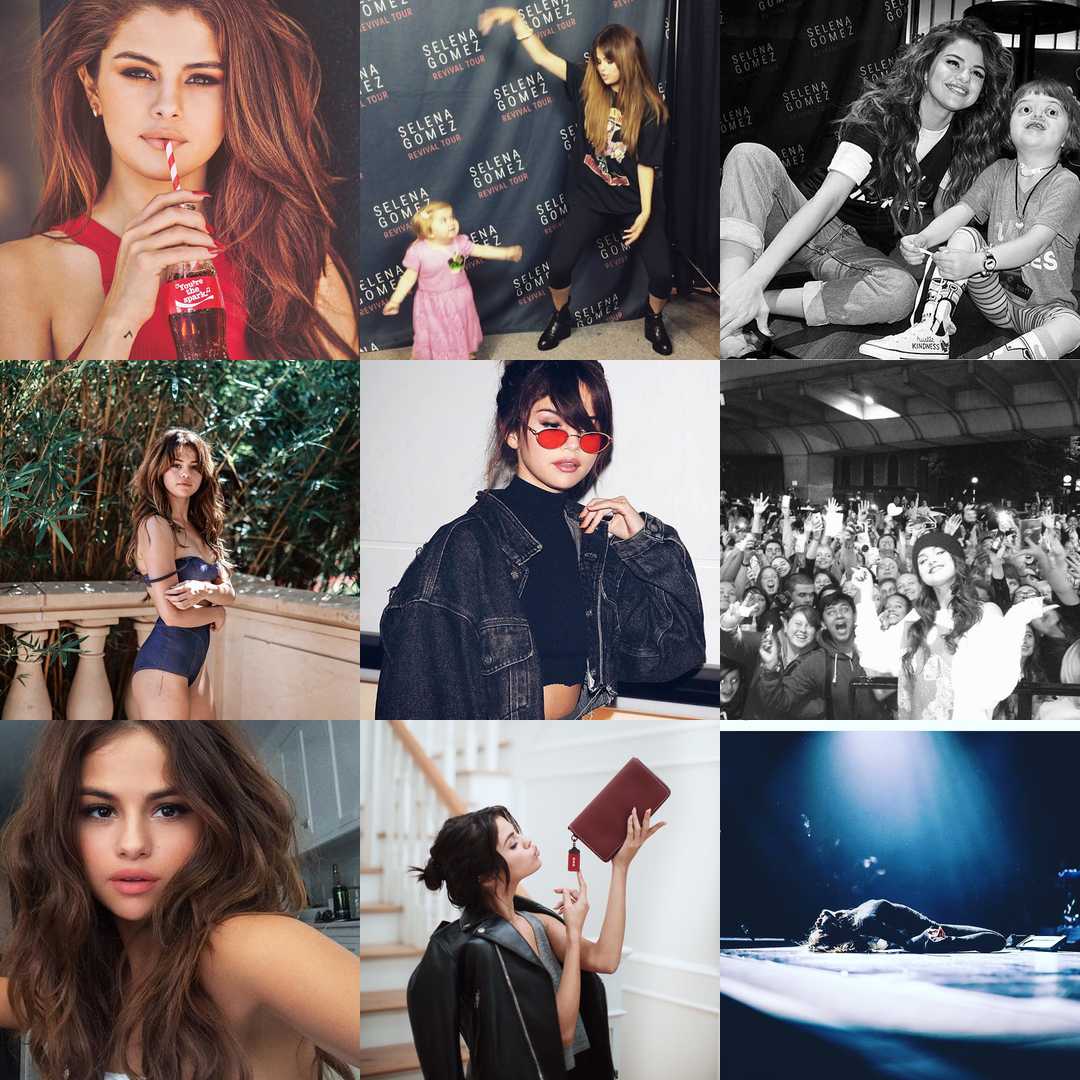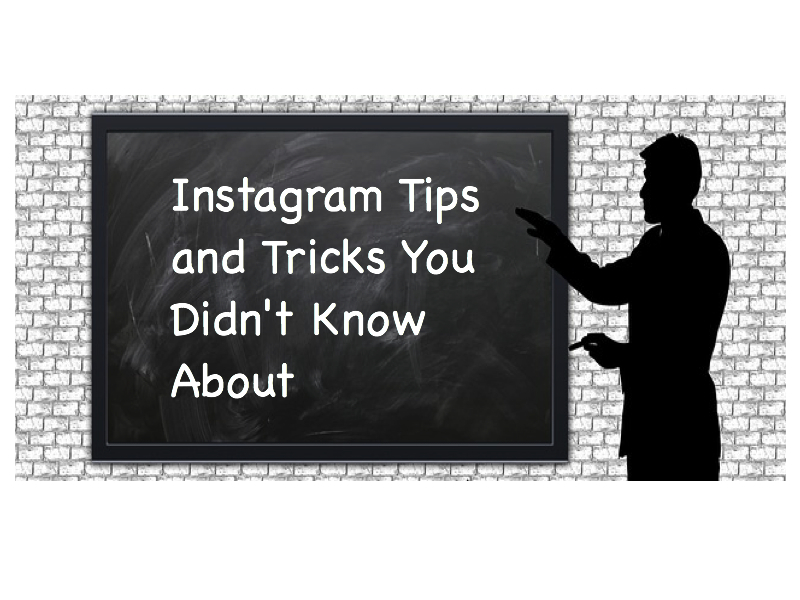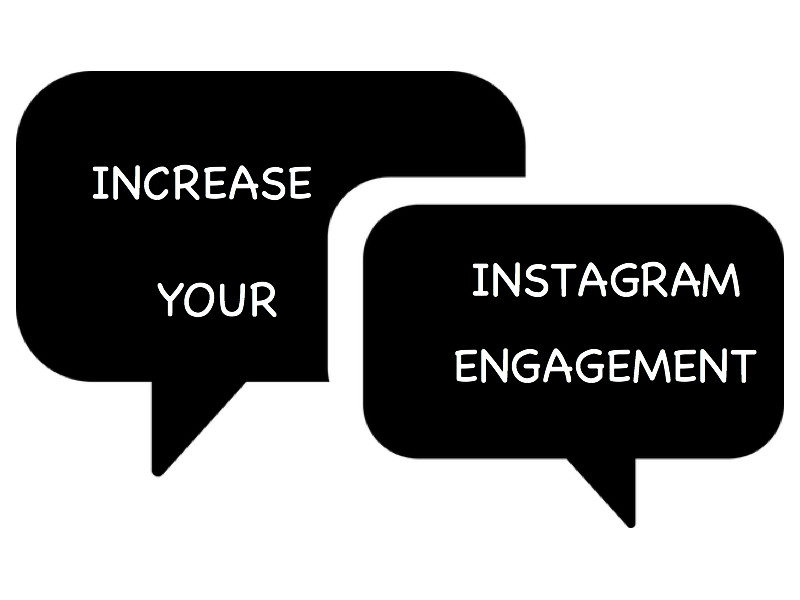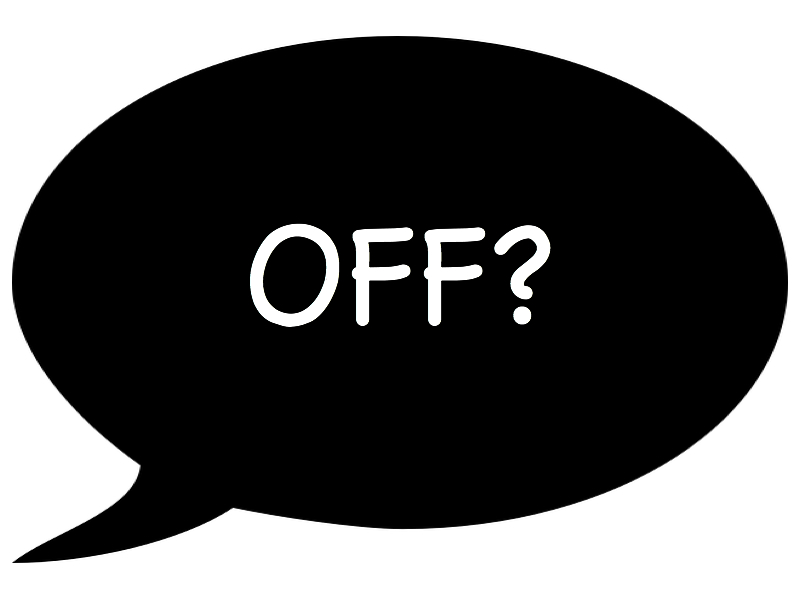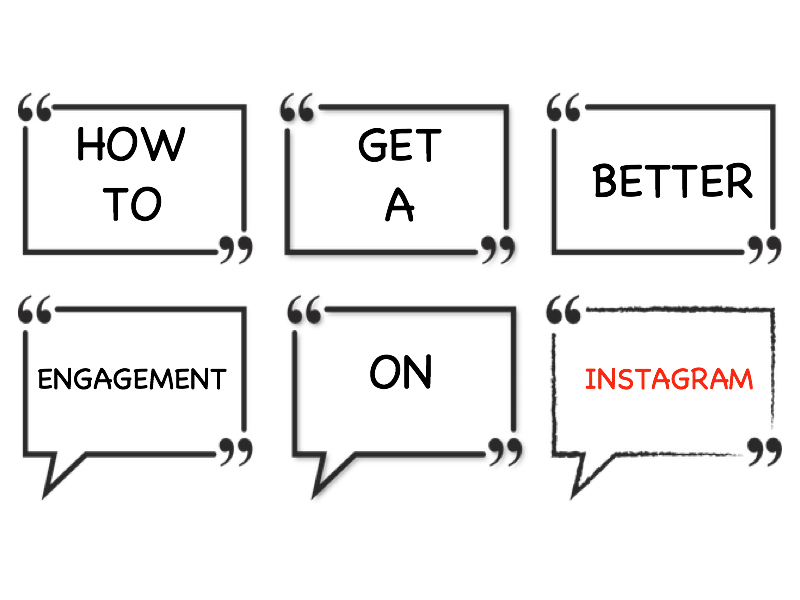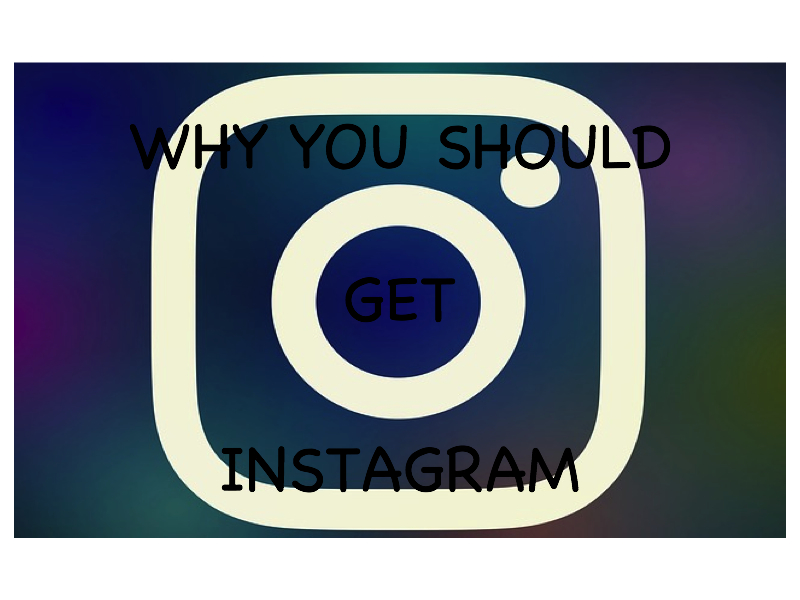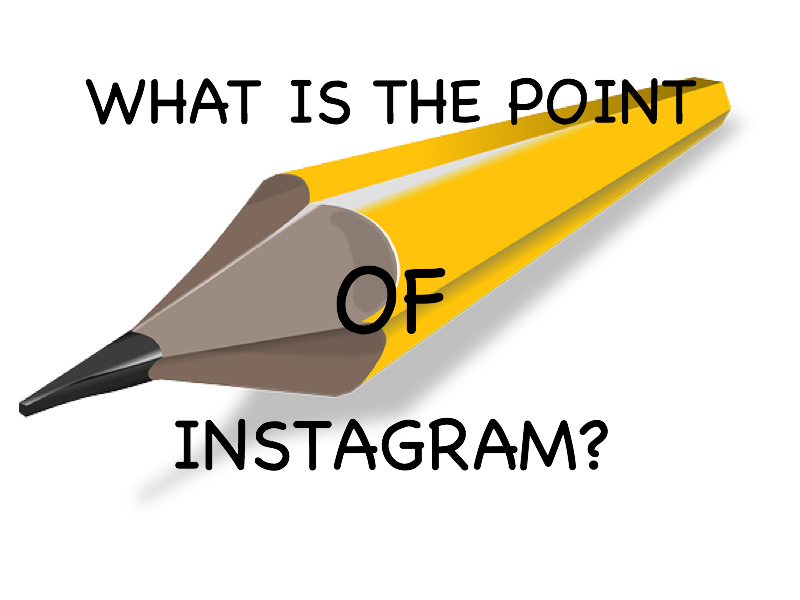How to Get Your First 1000 Followers on Instagram
How to Get Your First 1000 Followers on Instagram
(adsbygoogle = window.adsbygoogle || []).push({}); It's a lot easier to reach your first 1000 followers on Instagram than you might think, however, it won't come without consistent hard work.
Do remember: Followers are great but engaged followers who consistently like, comment, share and interact with your posts and your brand are far more valuable. In this article, we´ll be teaching you How to Get Your First 1000
In this article, we´ll be teaching you How to Get Your First 1000 Followers on Instagram. The ways to achieve this are many but let's begin with the basic ideas and things you should have in mind:
Your intention with Instagram should be to build a following of people who actually like your content, and trust th...