How to Unblock if a Two Way Block has Been Made on Instagram
*Article updated 2020*
This article answers the infamous two-way block on Instagram which is if two users have blocked each other.
A two-way block can be tricky to get out from because if you’ve blocked each other, none of you can search for each others’ Instagram in the search bar.
![]()
There are however solutions to this issue and that’s exactly what we’ll go through in this article.
Unblock two-way block Instagram
The issue
If you tag the person’s username (which you have blocked) in a comment on an Instagram post (doesn’t matter which) and then click on their name it will just say that the account can’t be found.
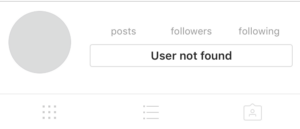
Previously, if only one of you blocked the other person then you were able to see their page with ‘no posts yet’. but not anymore. Now it is much trickier to do it but certainly not impossible.
If you block someone, your conversation history disappears and they appear in your block list. If the other person was to look at the conversation on his end, they could select your profile and then block you also.
Solution 1
- Go into the DM Section
- Select + New Message
- Type the user’s name into the search bar.
- Send them a message (which they won’t receive since you are both blocked).. this opens a chatbox
- Select the button at the top right of the chatbox and unblock.
- You will now reappear in the other person’s blocked list, and they can go about the traditional ways of unblocking you as described elsewhere on this page.
Solution 2
Once you are blocked by someone you can no longer see their direct messages or search them up. However, if you go to a random post/direct message and @ their username, you will be able to visit their profile. You won’t be able to see their posts but you can unblock them.
If you block someone and want to unblock them, look for a photo they might have liked of yours or even someone else’s.
Then look for their name, click on their name. That will give you access to your “blocked” people.
Find their profile, click on it, and unblock it.
Solution 3
Go to a person’s profile by typing http://Instagram.com/ the user’s name. Then when their profile opens click the “open in app” link then you can unblock from there.
*Update*
I am sorry to tell you, but since Instagram keeps on changing and updating, these methods do no longer work. In fact, as of now, there is, unfortunately, no way to unblock if a two-way block has been made. If new methods appear to solve the two-way block on Instagram, we’ll make sure to add them.
*UPDATE 2:* SOLUTION FOUND
We are updating this article yet again because there is now a solution for solving a two-way block on Instagram. Here’s how:
Download the app Cleaner for Instagram. Then log in with your regular Instagram username and password. Go to settings all the way down to Blocked Users. Select the person you want to unblock and click on the blue thunder button and then select unblock. Now the other person should be able to unblock you!
Please share your experiences below and let us know if any of the methods work for you! We are consistently looking for new methods to unblock when a two-way block has been made on Instagram.



It is not working for me,from both sides we r trying….. Please help me out
Hi Nadim,
Go to your profile and tap the cog wheel symbol there.
Scroll down until you see “Blocked users”. Find the profile and then unblock it. Then ask the other person to do the same!
Hope it helps!
Jens
It’s not letting me click it
did you ever figure out how to undo this ?
Hi Morgan,
I am sorry to tell you, but since Instagram keeps on changing and updating, these methods do no longer work. In fact, as of now, there is, unfortunately, no way to unblock if a two-way block has been made.
Jens
Hello Jens,
I looked at your solutions on Quora and commented my issues on it.
The solutions are not working. With the new version when I visited the blocked user’s profile (2 way block) it’s showing a blank white screen without any option to UNBLOCK
I’ve already reported the problem on Instagram but not hoping any response from them
I’m desparately waiting for a solution that works
Could you please find a way to fix it?
Thanks in advance
NOTHING IS WORKING HELP ME
hi jens, I can find the person on my blocked users list, but after I Click on his name I cant find him, it’s just a white screen with no sign to unblock…we blocked each other two side…please help us. this is my email : setaresetare1993@gmail.com
Hi,
The two-way block sure is frustrating, but unfortunately, as of now, there is no way to unblock if a two-way block has on Instagram. These methods worked before, but as Instagram keeps on changing, they aren’t working anymore.
Jens
Well you know how you can add accounts could you possibly add there account to your Instagram and vice versa ?
Hi!
Not really sure what you mean. Could you elaborate?:)
Jens
No solution for this yet.
Hi Edd,
That’s correct. The methods spoken about in this article are methods that used to work but doesn’t any longer. I’ll be staying on top of new happenings with this question and update the article as soon as new solutions pop up.
Jens
I found a way to do it. Just download the app Cleaner for Instagram. Then log in with your regular Instagram username and password. Go to settings all the way down to Blocked Users. Select the person you want to unblock and click on the blue thunder button and then select unblock. Now the other person should be able to unblock you.
Thanks for the tip, Alexis!
This worked
Awesome!
Wow! It worked, thank you so much Alexis!! Saved a life or two haha 🙂
GLad to hear, Jodi-Ann!
Yess Jens! Thanks so much for having this platform. Wouldn’t have gotten the info here if it wasn’t for you either so a big thank you to you!
Thank you Jodi-Ann!
If you need anything else, you know where to find me! 🙂
Does that person also has to do the same?
It worked, thank you
Cleaner app for Instagram worked to unblock double block.
Cleaner worked for me Too! Thank god.
Hi Chel,
Awesome! So glad to hear!
Jens
Cleaner app works!!!!!!!!!!!
Awesome, Jills!
So glad to hear!
Jens
Go to your blocked list. Next to their name on the right of the screen is a little box with dots click on that and scroll down to unblock. Then have the other person unblock you.
Thx god cleaner for IG really works!!!So happy!!!
Yay! Glad it worked, Theresa!
Thanks for reading!
Jens
yay! Cleaner app works people 🙂
Cleaner app didn’t work for me! I don’t see her name on my list. Ughhhhhhhhhhhhhhh
That’s strange!
Instagram has, unfortunately, come with an official solution to this issue..
use the app Cleaner for Instagram. i just used it to unblock someone who had also blocked me. it really works!! spread the word if you can!
That’s great!
Thanks for sharing!
For Mac users, download the Flume app to your computer, login, find blocked users in settings, click on the blocked user and open the menu at the top right corner (the three dots), and click unblock. This WILL work in 2019 for users who blocked you as well (as long as you have a Mac, sorry, not a PC user).
Thank you for sharing Rob!
Why dont I see the person that I blocked in the blocked list of the insta cleaner?
Try going to your profile settings and looking at the section “blocked users”. They should show up there!
Let me know how it goes.
This is the only thing I tried (after all the other suggestions) that actually worked!!
Glad you could finally find a solution!
Thanks for sharing!
Hi guys – someone needs to put you both on a DM together! That’s the only way I could get it to work!
Glad to hear that you could get it to work, Brooke!
Thanks a lot for sharing!
Regards,
J
I’ve tried downloading multiple cleaner apps and none of them are even running property I blocked my fiancé and no were desperate to unblock each other . There is no DM between us we both deleted it. And when I go to my block list it won’t even let me go to his profile
I’m sorry to hear. Try logging in to the website and write “Instagram.com/theirusername”.
Maybe that helps.
Regards
I just used solution 1 and that worked for me🙌🏼 Thank you so much❤️
So glad to hear!
Our pleasure!
Cleaner app is not working i have tired several times plz help me
The Instagram app cleaner works
OMG IT WORKED!! Yessss! I was mad at someone and we blocked each other like 4 years ago! We have been friends now for like 3 years and we can’t add each other but now I unblocked that person! That’s so awesome! Thank you! 💗
Is the cleaner app for Instagram still up to date? Every time I log into it and click settings, it logs out.
It still works for many people but may have some bugs.
downloading that app worked!! thank you so much it really helped me out when my brother and i both blocked each other when we were mad at each other
THANK YOU! The first third party app I tried “Cleaner for Ins” didn’t work(and cost me 2.99 for a bs upgrade) but Cleaner for IG worked! I unblocked and the other person was able to request me. Make sure it’s the app with four symbols in the app icon.
Glad to hear that it worked! These things (and apps) can change quickly based on Instagram updates so in some cases, it can work, but some other times not. You just have to try all methods and it should work!
Yeah..it does..Thanks
Just go to settings from your instagram profile and click on follow and invite friends. Invite them by watsapp or sms. They will get a link of your profile. Then you will be able to unblock each other 😇 No need to download any app and pay for it . 😇
There is no cleaner app necessary or any app purchases as well, search the person by going to instagram.com/usernamehere using safari / google ( assuming that you aren’t logged in on either search engine ) and there should be a pop up to view in app and it’ll open up the persons IG giving you an option to unblock.
Great tip!
The cleaner app for Instagram worked great! Thanks again!
Still working!
And it won’t cost a dime as long as you download the correct app (among several similar).
As mentioned by Kathy A the ”Cleaner IG” works like a charm and it’s free (for the 50 first actions).
https://apps.apple.com/se/app/cleaner-for-ig/id1019607006
For obvious reasons I would recommend the removal of the app and a change of password afterwards as you have to enter your login information on usage.
I figured out how to solve a 2 way block. Get someone to add you both to a group and click on the “I” then the three dots beside the persons name. Proceed to unblocking
The Cleaner IG app worked for me, I had a two way block, downloaded the app, went to settings, scrolled to the bottom, hit Blocked Accounts, found the person and unblocked them. From there, they were able to unblock me on IG like normal. Thank you soooo much.
After trying all tricks nothing work 🙁
finally got this awesome application that clear 2 way blocking 🙂
https://play.google.com/store/apps/details?id=ro.novasoft.cleanerig&hl=en_IN&pli=1
Finally, I can chat with my girlfriend now <3
Hi. The Instagram Cleaner app works for me!!
the cleaner for instagram worked for me! thanks
your new update really did work , thank youuu💙!
I have accidentally used all of my 50 actions on the ig cleaner app and i really want to unblock now!! Is there any other way to unblock someone?
Hello,
That will be difficult. Try to find a different app or buy additional lockups.
Kind regards
Thank you! Solution 2 worked for me.