3 Important Things Your Instagram Analytics Will Tell You
To reach success in business, whether it be on social media or in store, one thing is crucial. You have to know your audience.
If you know your audience, you will know what language to use, what content to share, what resonates with them, and a lot more that will help you market your business more effectively. Ultimately, by knowing those things, you’ll have an easier time marketing to them and converting them into customers. Moreover, you’ll be able to attract more relevant people to your business.
Getting to know your audience isn’t the world’s easiest task. When I first started out on Instagram, I didn’t put a lot of effort into defining those who I was looking to target. In fact, I didn’t even know who I was targeting.
Let me tell you, aiming in the dark is not a way to hit your goal. It’s a recipe for disaster.
Fortunately for me, the account I was looking to build was for fun and not for business purposes.
So how do you begin learning about your audience?
The secret lies in Instagram Analytics.
While Instagram Analytics, also known as Insights doesn’t tell you everything, it gives you answers to the most crucial questions.
Unfortunately, many businesses neglect the importance of doing this. And those who do put effort into it are often running around like crazy looking for the best tool on the web.
But what they don’t realize is that an amazing tool is right in front of them!
In this article, we’re studying Instagram Insights closer to understand how we can use it to access more information about our marketing efforts, and how we can distribute them for maximum results.
1. What should you post?
This is a question that is asked everywhere across the web.
And I get it! Knowing what to post is tough! Especially if you’re going to follow the advice of posting 1 to 5 times a day! Creating content for that, and more importantly, knowing what content to create is difficult.
But not with the help of Instagram Insights.
When you create content, you want to post the content that your audience on Instagram will enjoy, and find appealing. When you do, your content will see more engagement, reach more people, and ultimately help you spread the word about your brand.
But this, of course, demands you to know what type of content your audience will like.
When you’ve done Instagram for a while, eventually you start learning what type of content sees a lower engagement, and what type of content that sees the most interactions. But with the help of Insights, you have your top-performing content next to each other, which helps you see the things they have in common, and the things that make them so great.
To see this, go to your Insights by tapping in the top-right corner of your profile.
After that, scroll down until you see “Posts“. Tap “See more”
Here, your top performing posts will be displayed. You can also choose to filter your posts based on content type, engagement metrics, and time-span.

This is great for several reasons.
First off, by having the filtering tool available, you’ll be able to filter your posts based on the metrics that truly matter to you.
If your main goal isn’t to receive the highest number of likes, and instead is to get your audience as engaged as possible in your content, your main focus can go towards filtering your content by comments.
By filtering your content by comments, you’ll be able to see what type of posts your audience finds the most engaging, and makes them comment on. This will allow you to create more similar content in the future.
If your main goal is to reach as many people as possible with your content, then obviously the “Reach” metric is the most relevant for your goals. This will allow you to see what type of content gets the most shares, mentions, and spread etc.
When you have your top posts aligned, it’s easy to see what makes them so great. Maybe you’ll realize that all your top-performing posts contain a face. Then obviously that’s what you want to focus more on in the future.
Or maybe you want to use the filtering system to see what type of content your audience hates and that ends up at the bottom of the list. Then that’s the content you want to post less of.
Last but not least, this Insight feature will also let you see how well your posts have performed during particular time-frames, and this is especially helpful when you’ve run campaigns that you want to measure the results of. If your campaign lasted for a week, then fill in “7 Days” in the filtering system and voilà!
2. When should you post?
Another question that I constantly hear is the “When is the best time to post?” question.
On the web, you can find a ton of different graphs and charts that show you when the best time to post is. Both what days and what times are the best for optimal engagement.
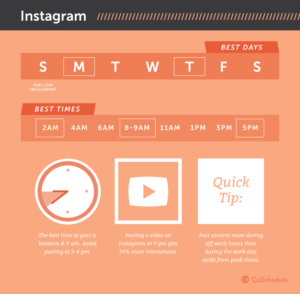
And to be honest, I am getting a bit tired of the lists that present these “best times”, But it’s not because of the reason you think.
Here’s why:
I am aware of the fact that these “best times” are decided after evaluating a ton of posts from various Instagram accounts. But that’s what makes it so uncertain. It’s just an “average time”!
Here’s why that’s a bad thing:
The truth is that no Instagram account is similar to the other. And I am talking about your followers. After all, the “Best times” are based on the times when you get the most engagement on your posts, and you get the most engagement when most of your followers are online. Right?
Well, the problem is just that, all Instagram accounts have a different audience. If you are based in Europe and is a brand who target European customers, then chances are that’s where most of your followers will be from. But that also means that these individuals have a completely different time that they’re online on as opposed to if you’d have solely American followers. Correct?
And that’s the problem with the times of the “best posting time”. Now, I know I am a bit controversial that goes against what most other people write, the people who happily write the “Ultimate” times and when it’s allegedly the best time to post, according to the studies they find.
But I am after the truth.
There’s also another greatly important part of posting times, and that is: how important is posting time, really?
I hate to disappoint you, but the truth is that they’re not as important as you might think.
Yes, back in the days, the times you posted were extremely important, because it had a huge effect on how well your content performed, and the life length of it. The reasons to this are because the content that had been posted most recently was displayed at the top of your feed. And if you wanted as many people as possible to see it, you wanted to share your post when most of your audience was online. In other words, it was displayed in a chronological order.
But then something happened. The infamous Algorithm.
The algorithm completely changes the way we view content on Instagram. Now, the content isn’t sorted chronologically. Instead, it is sorted by relevance. In other words, the content that Instagram’s algorithm believes you will find most interesting will be displayed at the top.
The way Instagram measures “relevance” is by using a variety of different factors. Interactions, time spent, and profile searches being some of them.
This means that the time you post has lost importance. But I would be lying if I’d say that it didn’t affect rankings. In fact, the algorithm still uses the “time” factor when sorting content in your feed, however, it’s far from the importance it had back in the days today.
The bottom line is that the time you post on Instagram isn’t as important as it used to be, but that is not to say that it isn’t important.
And to understand when the best time for you to post is, we have (conveniently) Insights to help us.
What you want to do is go to your analytics and tap “See more” next to “Followers“.
After that, scroll to the bottom of the page where you’ll see “Followers” and a chart.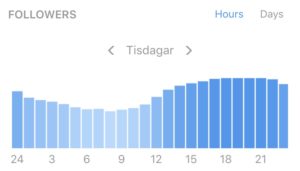
At this chart, you can tap on the arrows next to the day that is presented to see the numbers for all of the week’s days. In the graph above, you can see that it is set on Hours, but you can also tap “Days” to see how the activity changes across different days.
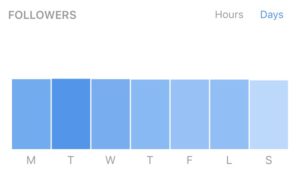
When you’re new to Insights, it’s hard to understand what they mean. At least for me, it was. When I first saw them, I had zero clues to what they meant. But they’re not that difficult actually. Here’s how Instagram describes them:

To explain, the charts show how often your followers access the Instagram platform both hourly, but also daily. In that way, you can get a detailed information about what days, and what hours your followers are accessing the platform the most.
For me, you can see that Thursdays are the days where most of my followers are active. If I want to see at what hours during Thursday is best, I can just select “Hours” and select Thursday.
As you can see, the best time for me to post on Thursdays is between 3 PM to 9 PM.

Another way you can see when your audience is most active and responsive is to look at your top posts the second round. Study your top 9 posts in detail and look at the time they were posted. Are the times they were posted similar? In that case, you might want to start posting more at those hours.
3. What locations to target (and another interesting thing)
As a business, you should have set up a business plan where you define your target audience. What age your customers are, what gender, they have, where they live, and so on.
In your Instagram Analytics. you can see the top locations of your followers, both city wise but also country wise. The interesting part about this is that you get to see how well you have appealed and targeted your ideal customers.
Have a look at your Analytics. Go to “Followers” and tap “See more”. Here, you’ll be able to get interesting information about your followers such as gender, age range, and followers.
This is where most of my followers are from:
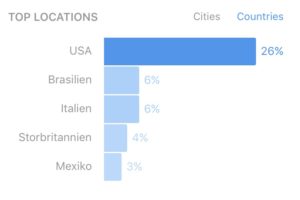
As you can see, the number one location is the USA.
And it makes sense because that’s where I have defined my target audience to be located in.
That means I have done a fairly good job at targeting them. But I could have done better!
I also have 64% male followers, and that also makes sense, because those are my main customers.
Over to you. Take a look at your stats, that tell you where your followers are located, what gender they have, and how old they are.
How well are they aligned with the ideal location you are targeting?
If it aligns well, that means you’re doing a great job.
If your followers’ locations don’t align with your ideal goal, you’ve got some work to do.
This means that you need to reach your target audience in a better way. Reaching your target audience is fortunately not that difficult. You just need to know what approaches you should take. I could go into exact detail on how you do just that, but then we’d be here all day.
Therefore, I leave you with the guide on How to reach your target audience on Instagram.
Conclusion
Many people neglect Instagram Insights.
And many of those who use it only scratch on the surface by looking at things like reach and impressions.
But the truth is that below the surface is a lot of information that can be extracted. And for a brand, this information is extremely valuable.
Are you using Instagram Insights?
What metrics are you looking at?

