The Complete Guide to Instagram Hashtags (What You Need To Know About Instagram Hashtags)
Hashtags are a huge thing on Instagram.
In fact, it is considered to be the single most effective way of reaching new audiences, growing more followers, and getting more exposure.
Whether it actually is the most effective, I leave up to you, but one thing that is sure is that hashtags are something everyone should use.
Despite their efficiency in helping you grow your business or personal page, people have split opinions on them. Some people hate them, while others know how effective they are, and try to cram out every single drop of marketing power they have.
To prove the power of hashtags, did you know that posts that include at least one hashtags receive 12.6% more engagement than posts without a hashtag?
That statistic alone should convince you to use hashtags if you aren’t already.
In this article, I’ll teach you everything you need to know about hashtags on Instagram and give you the answers to every question you might have about them.
And I promise you, when you’re done reading, you are going to wonder why you didn’t use hashtags earlier, or more effectively.
In this Instagram hashtag guide, you’ll learn everything, and I mean everything, about Instagram hashtags.
And if you feel like I’ve missed something in this Instagram hashtag guide, let me know in the comments below so I can make it the complete Instagram hashtag guide.
What are hashtags?
Hashtags, in modern meaning, is the “#”-symbol, followed by a keyword. You can basically write anything you want after the symbol called pound sign, but for the hashtag to be effective, you instead want to be selective with the hashtags you use – but more on that later.
Hashtags were first invented by Chris Messina, a social technology expert on Twitter, in 2007. In his tweet, he wrote “?how do you feel about using # (pound) for groups. As in #barcamp [msg]??”
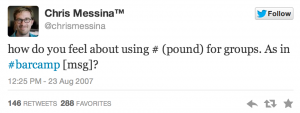
His idea was to use hashtags as a way to sort content, and that’s what Twitter did. Hashtags quickly gained traction and popularity, and other social platforms soon took after.
Today, almost all of the popular social platforms support hashtags which goes to show how widespread they are today, and that they’re not just something that Instagram is using.
In its purest form, hashtags help sort and categories post on Instagram in order to help with discoverability. When you search for a hashtag, the idea is that you’re going to find content that is spot-on related to the hashtag you searched for – thus allowing you to find content that you actually care about.
For example, if you search for the hashtag tennis (#tennis), you’re going to find content related to tennis, and most likely also accounts that are run by people and businesses that have an interest in it.
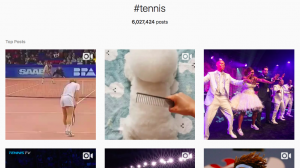
Of course, not all content you find on the hashtag section will be related to the keyword you search for because there is no limitation or block that prevents you from using hashtags that aren’t related to your post – but that’s a completely different story.
Last but not least, when you then add a hashtag (or a few), your post will then be categories within those hashtags, thus allowing people to find you and your post by searching for that particular hashtag.
Why you should use hashtags
If used correctly, hashtags will help you get more engagement on your posts, get your account discovered by new people, and ultimately lead to new followers. As a brand, it can even lead to new customers.
To bring the actionable steps to using hashtags effectively, there are some things we need to sort out first.
I could explain the reasons to why you should use hashtags in the following sentence, but to further prove their importance, I’ll add a statistic as well, in the end.
As someone who wants to grow their audience – whether you are a business or someone who wants to build your personal brand, the single most important thing to doing that is to market your business – which means getting exposure. And even more importantly, get discovered by the right people.
What do hashtags do?
Exactly that.
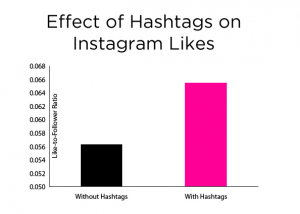
The different types of hashtags
It’s important to understand the different types of hashtags so that you can optimize and use only the hashtags that are most relevant and most effective to your page and post.
Generally speaking, there are two types of hashtags on Instagram:
- Branded hashtags
- Community hashtags
In turn, the community hashtags can then be divided into popular and/or generic hashtags and specific hashtags. More on that later.
Branded hashtags
According to a Simply Measured study, 7 out of 10 hashtags on Instagram are branded.
What does this mean?
A branded hashtag is, as the name suggests, a hashtag that is “created” particularly by and for a business. It can be your business as well.
Anyone can create a hashtag on Instagram, and there are no limitations to what types of hashtags you can use. Other than a few hashtags that are turned off by Instagram because they are known to include content that breaks Instagram’s rules and that isn’t suitable for the platform.
For example, the hashtag #Pornography.
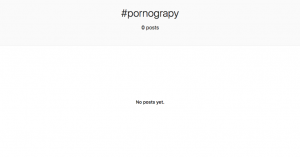
In theory, all potential hashtags in the world already exist. The only thing is that unless posts have been made using that particular hashtag, you can’t search and find it. There have to be posts shared using that hashtag from a public account in order for you to be able to search for it.
Since you are the creator of your own branded hashtag, you can set it to anything you want, but normally, a branded hashtag is your brand name, your slogan, tagline, the name of your product, the name of a campaign you are promoting. Essentially anything that is related to your business in one way or another can be considered a branded hashtag.
The big difference between community hashtags and branded hashtags is that community hashtags are used to give you exposure and help you grow, but for branded hashtags, it’s a bit different.
Think about it:
Who will search for your branded hashtag if you aren’t a brand or person who isn’t that well-known?
Not a lot.
Instead, branded hashtags are meant to spread your brand message, build a community and a place for you and your audience to connect, and potentially also to promote a particular campaign of yours, work as an entry to your contest, or help you identify and find that is being shared by your audience.
Related: How to Create a Personalized Social Media Hashtag And Why You Should
Community hashtags
This is the hashtags that are most widely used by the “normal users” on Instagram. Sure, 7 out of 10 hashtags on Instagram are branded, but this does not mean that those hashtags hade the most number of posts shared.
In fact, in this visual presented by WebpageFX, you can see that none of the top 10 hashtags that have the most posts shared are branded.
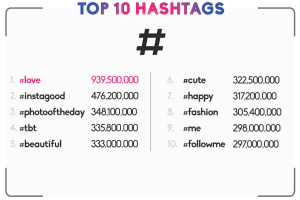
So, what are community hashtags?
Well, to explain it in a simple way, community hashtags are basically all hashtags that aren’t branded. And as the name suggests, they are meant to build a community around a particular subject, uniting people who share the same interest.
Popular and/or generic hashtags
The reason why popular and generic hashtags are within the same category is that they are always (with a few exceptions) very broad.
But what does that mean for you?
The word popular is based on the popularity of the hashtag (obviously).
While there is no exact number, popular and crowded hashtags usually have over 1 million posts. Normally a lot more than that. A common misconception is that the more posts a hashtag has, the better it is because the more people are using it. However, that is not completely true.
Why?
Because when a lot of people use the hashtag, it also means that your post will quickly get pushed down by other, new posts. Hashtags are sorted in that way with the most recent posts at the top and the oldest at the bottom. And for a hashtag with lots of posts, you’d have to scroll page after page after only a few minutes.
And let’s be honest:
Who will do that?
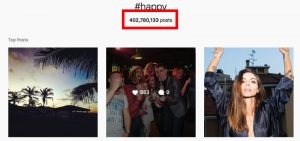
Yes, there are a ton of services out there that offer lists of the “top 30 hashtags” on Instagram, but trust me, I’ve spent a lot of time trying to understand what works best with Instagram hashtags, and this is what I’ve found:
Popular and generic hashtags can increase your engagement quite a lot, but mostly, the likes, comments, and followers you receive are almost solely from bots, because they use hashtags when they are spamming. Therefore, you will attract a lot of people, but not necessarily the right people.
What I’ve found is that specific hashtags work a lot better than generic hashtags – different from what many tend to believe, that the more posts the hashtag has, the better it is.
When you look at the top hashtags on Instagram, you can see both what type of content is being shared there, and also what the hashtag term is, and that it is really broad.
Specific hashtags
If you want to grow your Instagram page strategically and long-term, these are the hashtags you need to opt for. The more specific the hashtag you use it, the more engaged the users will be. Just think about when you Google for something.
Let’s say you search for “Shoes”. You’ll then be presented with 1 840 000 000 results. That’s quite a staggering amount. But the thing is that the keyword isn’t specific. It doesn’t tell us anything about what type of shoes you are looking for.
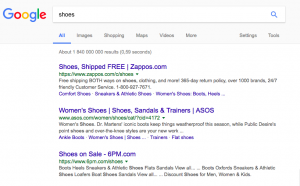
However, if you search for loafers, you’ll get a much more specific result that is more relevant to you, because that’s exactly what you are looking for.
You’ll get fewer results BUT, the results will be more relevant.
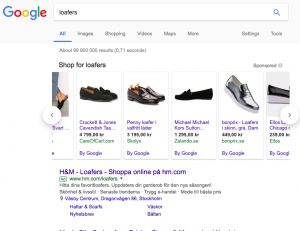
The same principle goes for specific and broad/generic hashtags.
Small and specific hashtags are clearly connected with a particular thing/niche, and therefore attract people within that industry, thus allowing people who will actually care about your posts to find you.
Small hashtags aren’t small or shorter than any other hashtags, however, they are less crowded than the generic ones, which means that your post will stay on top for a longer period of time, thus allowing more people to see it.
When choosing hashtags to use, think about keywords relevant to your niche. For example, if you sell footballs, using hashtags like #football #footballs, or #footballplayer will attract people who are interested in football, which means people who are most likely to want to start following your page. Compare this to if you would only use the hashtag #Ball.
How to add hashtags to your Instagram post
Adding a hashtag to your Instagram post is simple.
Note that you should add the tags as quickly as possible after you share your post (if you add them to the comment section) because your post will not start ranking for the hashtags from the time you add the hashtags but from the time your post was shared. And if you’re using generic hashtags, there’s a risk that when you finally add hashtags after let’s say a minute, your post will be presented so far down that it won’t do your post any good.
- To add hashtags to your Instagram post, select a photo or video like you normally would.
- Decide if you want to add your hashtags to your caption or comment section (it works either way- more on that later).
- Add your hashtags to the bottom of the caption and tap share
- If you want to add your hashtags in the comment section, tap share on your post and then add them as a normal comment on your post.
If you want to add hashtags to a post you’ve already uploaded, tap the three dots in the top right corner of your screen and select Edit. You can also add hashtags post-publishing by tapping the speech bubble under the photo and typing the hashtags in as a comment.
As mentioned, numbers and emojis are allowed in hashtags, but spaces and special characters, such as & or $, won’t work. Two other important things to remember:
- You can only tag your own posts, not other users’ photos or videos
- You can use up to 30 hashtags in a single post. If you try to use more, your comment won’t show up
How many hashtags should you use?
This question is super interesting, and I’ve spent a lot of time researching the real truth.
So have many other people.
And the truth is, unsurprisingly, at least from my research and experience that the more the better. Instagram allows you to use 30 hashtags, so why not use them all? If you use 30 hashtags, you’ll get your post displayed in 30 places, while if you only use 20 tags, for example, your post will only be visible in 20 places.
The math is quite easy.
I know that some people won’t agree with me, and that’s completely fine. One study found the following:
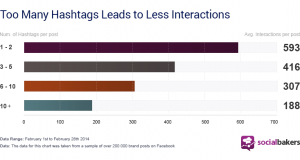
But from my 5 years plus on Instagram, I’ve found more success by using more hashtags, but being very picky with the ones I use, but which of these different messages you want to follow is, of course, completely up to you, because different people say different things. And what’s even more, confusing is that different studies say different things.
For example, another study found that the optimum number of hashtags is 11.
And another….
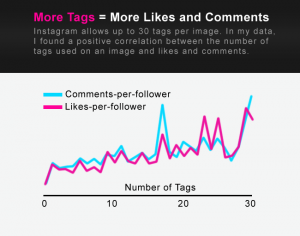
As a result of the different studies, it is hard to know which you should trust, so I would strongly advise you to experiment with the number of hashtags to use to find your ideal number.
What hashtags should you use on Instagram?
This is probably the most asked question when it comes to hashtags on Instagram.
We’ve already talked about generic and specific hashtags, and obviously, this plays an important part in the hashtags you use.
Are you going to focus on less competitive hashtags where it is easier to be seen, but has less traffic, or are you going to focus on hashtags that are broad that have more searches but where you’re only going to be seen for a few seconds?
No matter which, you want to use hashtags that are related to your niche. This will ensure that you actually attract people who will have an interest in your page. What’s the point of getting followers and interactions from people who couldn’t care less about your industry anyway?
There are several places where you can find hashtags that are related to your niche.
First off, we have Instagram suggestive hashtags.
Instagram suggestive hashtags
Instagram has created something called suggestive tags. When you search for a hashtag, what it does is present you with other hashtags that are related to your search.
Go to Instagram, search for a hashtag related to your niche, let’s say tennis, and go to that hashtag.
Swipe to the left and see if there are any hashtags you can use. Most of them are actually really good suggestions that you can use.
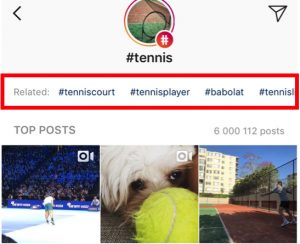
Hashtag search
When you search for a hashtag, Instagram will have predictive results based on what it is you are typing in. This will also allow you to find hashtags that you can use that is related to your niche.
Type the keyword in the search box but don’t press search.
As you can see, Instagram presents a whole bunch of hashtags based on the keyword you typed in that you can use.
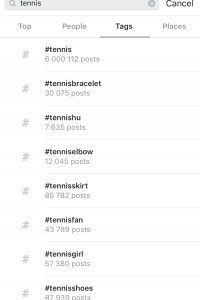
Competitors
Another method you can use is to go to your competitors and see what hashtags they are using. Most of the time, they have done quite a bit of research with the hashtags they are using, which means you don’t have to. Find a competitor that is using hashtags (if they aren’t, they’re probably not much competition;)) and steal hashtags that are suitable for your brand.
Influencers
Influencers normally have a great knowledge of what works and what doesn’t. they’ve probably done quite a bit of research before deciding which hashtags to use before settling.
Again, take a look at what hashtags the leaders in your industry are using and steal them.
Where should you put the hashtags?
A common question I get is if you should put your hashtags in caption or comment, and it is also one that I’ve researched a lot during my years on Instagram.
The answer is: in your comment section. Your hashtags work both in your comment section and in your caption, however, if you have 30 hashtags in your caption, it will look spammy and cluttered. Instead, add your hashtags directly after you have shared a post. As mentioned earlier, if you add your hashtags late, your post will show up far down, thus preventing the hashtag from actually having any effect.
But remember that it is only a recommendation of where you should put your hashtags in the choice between putting your hashtags in caption or comment.
What I mean by that is that the hashtags will work either way, and present your post on the respective hashtags. The only reason that I recommend putting them in your comment section is that they prevent you from cluttering your caption.
Creating sets of hashtags
To save time and make it easy for yourself, it is good to create pre-made sets of hashtags that you can switch between.
A great place to have them is in your notes on your phone. This will allow you to copy and paste them to your post instead of having to write them manually and come up with new tags every time you’re going to share a post.
Preferably, you should have a few sets of different hashtags for different “subjects”. of course, all should be related to your niche, but if you’re in the car industry, you might create one set of hashtags dedicated to posts of wheels and rims, and one set of hashtags for sports cars and so on.
This is especially important if you are choosing to add your hashtags to your comment section because, by the time you have written 5 or 10 or 30 (which I recommend), it will already be too late.
Conclusion
Instagram hashtags are something that no one should ignore on Instagram if they want to grow their page and increase their reach.
It is a tremendous tool for getting discovered by people on the platform, and most importantly getting discovered by the right type of people – people who actually care about your brand, page, and the content you share.
Hashtags can be used to both find people in your industry, but also allow people who care about your industry to find you. Start taking advantage of the many benefits that hashtags on Instagram have today!
Are you using hashtags on Instagram?
Why/why not?
How effective do you think hashtags are, and what strategy do you have when using them?
Let me know in the comment section below!



Good hashtag ideas! Need to use more hashtags
sir .. i am working in hashtag terms . your paper is excillent. i will try to make a comparison between facebbok twitter and instagram in terms of hashtag . actually ehich social media so popular for hashtag i will try to anaize that .. can you plz help me in this regard? . with relaivent paper and also your important suggestion.
Hi Riazul!
Absolutely. What exactly do you need help with?
Jens
i actually want to make a comparison between facebook, twtter and instagram .but i cant get any relavent paper if u halp me in this regard . i actually need some paper which is related to facebokk and twitter in respect of hahstag .. i hope y you will understand . waiting for your relpu and support .thanks
Hi!
Absolutely. We have 800 articles on this matter. You can also download our free ebook about Instagram https://www.veloceinternational.com/downloads/veloce-depth-guide-grow-instagram-followers/
Let me know if there’s anything else!
Jens