Instagram is fast growing and is one of the most popular social media platforms, especially among the youth. With the integration of new features and workaround, Instagram users are often confused about what they entail and how to use them.
One such is “CLFS”, which has left a lot of users curious and confused at the same time. If you are in a similar boat, don’t worry because CLFS meaning on Instagram is nothing but “Close Friends”, which we will discuss at length in this guide.
In this guide, we will uncover all the details about CLFS and the Instagram lingo that many new users are likely unaware of.
Meaning of CLFS on Instagram
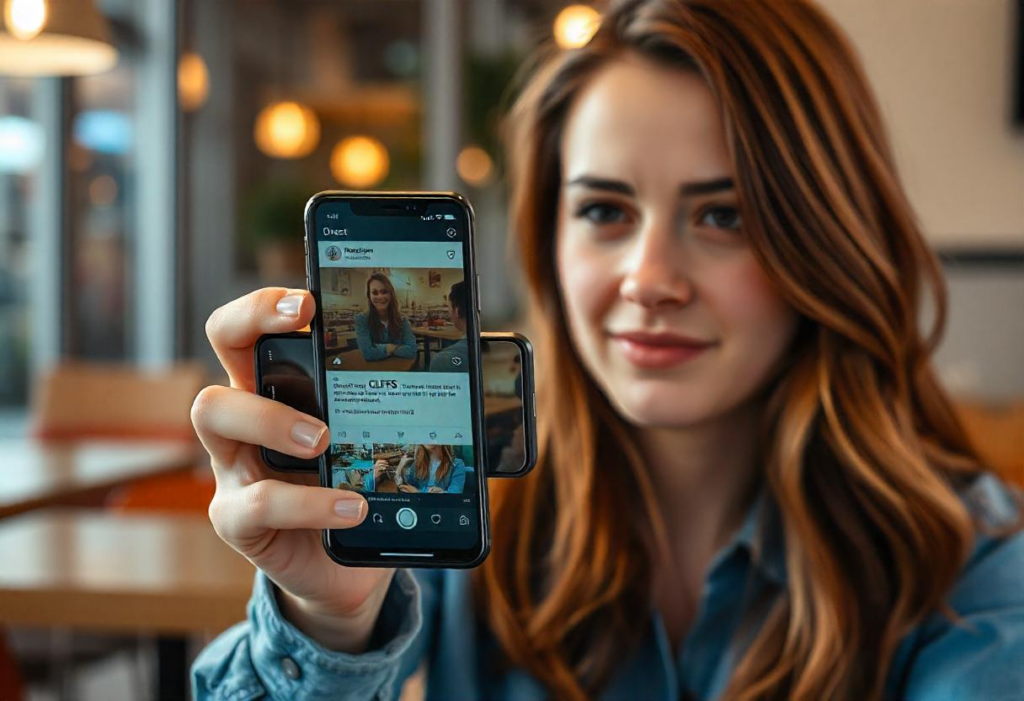
Instagram lingo is often quite challenging to decipher, especially if you are new to the platform and don’t have a lot of insights about it.
CLFS, as we previously mentioned, stands for “Close Friends,” a feature on the social media platform that allows users to limit the number of people that get access to exclusive “Instagram Stories” content from the user.
Close Friends feature was introduced by Instagram in 2018, and since then, it has become a savior for many users who want to share content without any worries but only to a select group of people with whom they feel comfortable.
Think of it as a small group chat on Instagram where you get to share posts and memes with your close pals publicly, but the rest of your followers on Instagram won’t be aware of it. Initially, when the feature was released, people abbreviated it as “CF”. However, over the years, this lingo has now expanded to CLFS.
What Does “PMO” Mean in Text on Instagram & Snapchat ?
Who Accounts for Close Friends on Instagram?

Now, who are “Close Friends” on Instagram? This is mainly a feature that you get to choose and customize, meaning that you get to curate your list of close friends on the platform without any limitations.
For example, if you have 1000 followers on Instagram but you only have 10 people that you can unabashedly share everything with on Instagram stories, you can include those 10 people in your close friend’s list and then share whatever your heart desires.
Close Friends are the people you feel comfortable around and won’t get into trouble sharing anything or everything, including personal and sensitive content you don’t want to share with anyone else on the platform.
What is the Origin of CLFS?

We briefly highlighted that Instagram introduced the Close Friends feature in November 2018, and since then, it has been a popular feature among users, especially creators and celebrities who value their privacy but also want to regularly share random posts on their Instagram stories without worrying about repercussions.
Initially, the Close Friends feature was introduced by Instagram to enable users to share inside jokes and personal moments discreetly with friends or family on the platform.
Seeing how well-received the feature was, it isn’t surprising that it has not only stuck around but now has its lingo, adding to its popularity.
What Does Canceled Call Mean? ( On iPhone, Telegram, Facetime & WhatsApp)
Steps to Create a Close Friends List on Instagram
If you are new to Instagram and have only known about the Close Friends feature, you might be curious about how to create the list in the first place.
Don’t worry, though because here is a step-by-step breakdown for easy understanding:
- Open Instagram: Launch the Instagram app on your mobile device.
- Go to your profile: Tap on your profile picture in the bottom right corner of the screen.
- Open the menu: Tap on the three horizontal lines (or three dots, depending on your device) in the top right corner of your profile.
- Select “Close Friends”: In the menu, tap “Close Friends”.
- Add people to your list:
- You’ll see a list of your followers. Tap the “Add” button next to the names of the people you want to include in your Close Friends list.
- You can also use the search bar at the top to find specific people.
- Review your list: This screen shows everyone you’ve added to your Close Friends list. To remove someone, tap “Remove” next to their name.
- Tap “Done”: After adding people, tap “Done” in the top right corner to save your Close Friends list.
The good thing about this feature is that you have complete control and autonomy over who stays on the list. You can add or remove people from the list at any point in time without any hassle.
Does CLFS Have Other Meaning on Instagram?
Besides denoting “Close Friends,” CLFS is also a lingo on Instagram used to denote “Comment Like Follow Share.”
So, if you wish to drive user engagement and interaction, this is undoubtedly one of the best ways. Some of the different ways CLFS comes in handy are:
- Numerous content creators end their captions with CLFS to remind their audience to comment, like, follow, and share them. Think of it as a CTA where you engage your followers over the content you share.
- There are instances where the creators also post CLFS in their comment section to encourage the followers to leave a comment engage with the post, and boost traction.
- For a more direct and personalized approach, Instagram users also send CLFS in the direct messages of their followers to prompt their audience with a direct CTA.
- In Instagram Stories, CLFS also acts as a CTA and reminder for the people interacting to leave a like, follow, or comment.
In short, using CLFS is more of a CTA to encourage the audience to follow the creator, provided that they liked their content and interacted with it.
What Does “ND” Mean in Texting and on Social Media
Who Can See the Close Friends List on Instagram?
The purpose of the Close Friends List on Instagram is to preserve people’s privacy. So, if you are worried that someone will get to access your close friends list, you don’t have to worry about the same.
Instagram is quite stringent about its privacy policies, so the only person with access to the list is you.
Also, when you add or remove someone from your Close Friends list, they are not notified about the same, so you won’t have to worry about that issue. You also won’t have to worry about the content from your Close Friends getting screenshotted and shared with other people since Instagram doesn’t allow that either.
What Does WYLL Mean In Text & Snapchat?
Final Words
The use of CLFS on Instagram has made a lot of heads turn. If you are curious about CLFS and its use, we hope this guide answers all the potential questions. While the meaning of this lingo is primarily Close Friends, it can also be used in other contexts, which we have highlighted. So, if you encounter someone using CLFS on Instagram, the key is understanding the context and then determining what it entails.
FAQs
Can I determine if I am on someone’s Close Friends list on Instagram?
If you are in someone’s Close Friends list on Instagram, you will notice a green circle around their Instagram story. The green circle indicates that the user has added you to their Close Friends list.
How do you view someone’s Close Friends story discreetly?
The only way to view someone’s Close Friends story is if you are on the list. If not, you won’t be able to view the story of the user’s close friends.
What does CLFS mean on Snapchat?
If you notice someone mention CLFS on Snapchat, it most likely refers to the Close Friends List on Instagram. There is nothing specific related to it on Snapchat.


