Have you ever questioned why you keep getting friend invitations from random people on this platform? Are they genuine pals or spamming bots?
We’ll go into this subject, explain what’s going on, and, most importantly, present you with dependable answers to this problem.
The Reasons For Snapchat Bots
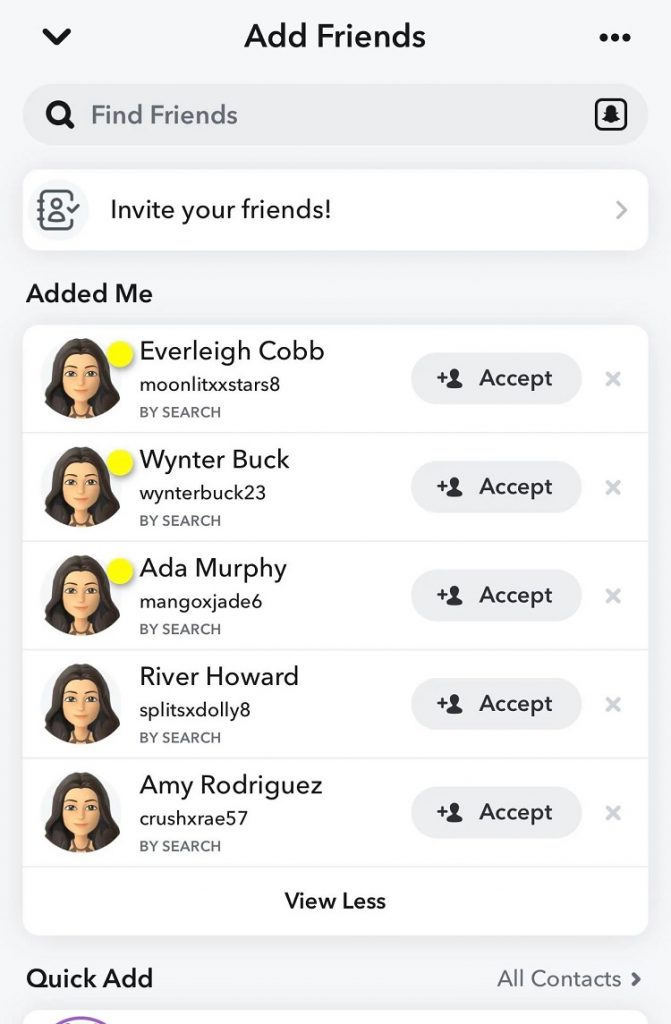
Snapchat bots are trained to do so, to put it simply. But first, let’s go through what these bots are and why they’re on Snapchat.
Snapchat bots are artificial accounts that imitate human behavior. They are intended to execute repetitive operations, such as sending friend invitations and messages, at a rate and scale that exceeds human capability.
Their major purpose is to entice unwary people to interact with their material.
Why would someone go through the bother of doing anything like this?
The motivation differs:
- Content or product promotion: Some bots are trained to promote specific content or items to as many consumers as possible.
- Phishing attacks: Some bots attempt to trick users into disclosing sensitive information such as passwords or credit card numbers. More advanced phishing attempts may masquerade as friends, brands, or Snapchat.
- Increasing the number of followers: It’s a numbers game for some. Having many followers may be advantageous, and bots can assist in inflating these numbers.
Also Read – What Does Pending Mean On Snapchat But Still Friends?
How Can I Identify Snapchat Bots?
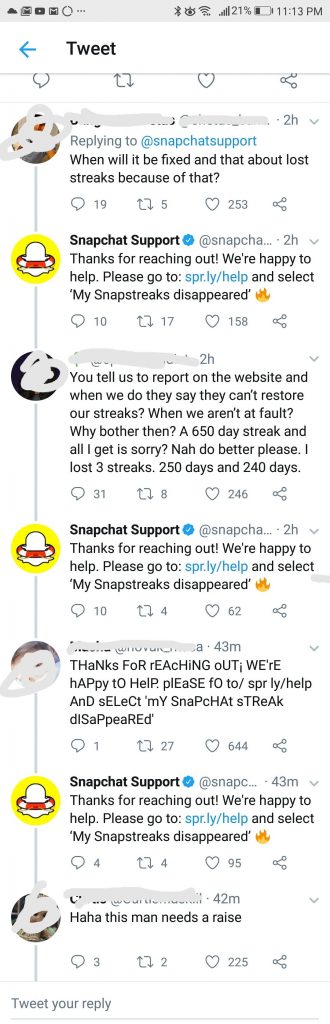
Identifying a bot may be difficult. However, there are warning indicators you may look for:
- Bots frequently have generic or incomprehensible usernames.
- No Snap Score!! A user’s Snap Score (the number next to their name) displays the number of snaps they have sent and received. A bot can be identified by an extremely low or non-existent Snap Score.
- Bots frequently utilize generic profile images or no profile pictures at all.
- Messages that are random, senseless, or promotional. If you receive messages that are random, nonsensical, or promotional from an unfamiliar account, it might be a bot.
What Can I Do To Fix This?
The good news is that there are various steps you can take to resolve this issue and improve your Snapchat experience:
1. Modify Your Privacy Preferences
Adjusting your privacy settings is one of the most effective strategies to avoid random additions by bots:
- Who Can Contact Me: This feature lets you manage who can send you snaps and chat messages. It is advised that this be set to ‘My Friends.’
- Who Has Access To My Story: Change this setting to ‘My Friends’ to guarantee your tale is only visible to your friends.
- Who Has Access To My Location: To keep your location confidential, change this to ‘My Friends’ or ‘Ghost Mode’.
2. Reporting And Blocking
If you come across a bot account, please report it as follows:
- Navigate to the suspected bot’s chat room.
- At the top of the conversation, tap on their name.
- In the upper right corner, tap the three vertical dots.
- To finish your report, select ‘Report’ and follow the directions.
You can ban the bot after reporting it:
- At the top of the conversation, tap on their name.
- In the upper right corner, tap the three vertical dots.
- To block the user, choose ‘Block’.
3. Be Wary Of Suspicious Messages
- Avoid responding to questionable texts. Remember that Snapchat will never ask you for your password or any other personal information over the app.
- If you get a message purporting to be from Snapchat requesting this information, please report it immediately.
Also read – Snapchat Story Viewer Online: How to View Someone’s Story Without Them Knowing?
Advanced Solutions
Let’s dig deeper into Snapchat security, concentrating on sophisticated techniques to protect your account from these unwanted bot assaults.
Bot Behaviour Analysis
Before moving on to more complex solutions, it’s critical to recognise that bot behavior can change.
Bots may appear innocent initially, randomly adding you or sending random messages.
They can, however, get more complex with time, making detection and eradication more difficult. Recognising this potential allows us to keep one step ahead of any questionable conduct.
Combating Snapchat Bots: Advanced Methods
Two Factor Authentication
Two-Factor Authentication (2FA) is one of Snapchat’s most robust security methods. 2FA provides an additional degree of protection to your account. In addition to your password, you’ll need a verification code sent to your phone or email from Snapchat to get into your account.
This step assures that even if a bot obtains your password, it cannot access your account without the verification code.
2FA Can Be Enabled In Snapchat Settings
- Tap your profile symbol, then the settings cog in the upper right corner.
- Scroll down to the ‘Two-Factor Authentication’ section and choose it.
- Set it up by following the steps.
Password Updates regularly
Although this is a basic precaution, it is astonishing how many individuals overlook this simple yet useful practice. Updating your Snapchat password regularly can dramatically lessen the likelihood of your account being stolen by a bot.
Avoid obvious selections like “123456”, “password”, or your name and instead use a combination of letters, numbers, and unusual characters.
Concerns about ‘Bot Baits’
As previously said, certain bots have developed to become more smart. They use tricks like tempting you to click on a website or download an app. Be cautious and avoid engaging with any dubious information, no matter how appealing it appears.
Third-Party Applications
Because of the potential for abuse, Snapchat does not officially support third-party applications.
Third-party apps that are not authorized might expose your account to bots and other dangers.
To keep your Snapchat account safe, avoid using such programs and only access Snapchat via the official app or website.
Collective Action
While the methods outlined above can help limit bots’ impact on individual users, the ultimate answer is a collaborative effort. If you come across a bot, please report it.
This allows Snapchat to detect and take action against these accounts. Additionally, if you’re a Snapchat group or community member, share the word about bots and the significance of reporting them.
Also Read – Deleting Someone On Snapchat – If You Unadd Someone on Snapchat, Will You Lose Your Streak?
How To Tell If An Account Is A Bot
They have a low Snapchat rating.
Whether an unfamiliar account adds you and you’re not sure whether they’re real, check their Snap Score.
Bots typically receive low or no scores.
They Will Send You A Message Right Away
They will message you as soon as they add you. Bots will try to attract your attention by sending you a message encouraging users to click on links, submit photographs, engage, and so on.
They add you using Quick Add or a phone number.
Bots can only add accounts by phone number or by fast add. People and friends largely utilize the Search, Snapcode, or Quick Add features.
They don’t have any mutual friends.
When you look at the bot’s profile, there will be no common friends beneath the bot’s username.
Also Read – What Happens When you Remove Someone on Snapchat?
Conclusion
Snapchat bots may be a nuisance in your Snapchat experience. However, you can maintain your Snapchat experience bot-free by knowing why these bots are adding you, how to recognise them, and the measures you can take to resolve the issue.
Remember to be cautious and proactive in your account security. Adjust your privacy settings, report and ban any suspected bots, and refrain from responding to strange communications.
While the virtual world might sometimes be intimidating, you can navigate it comfortably and safely with the correct information and tools. Enjoy your Snapchat trip without the interruptions of annoying bots!


