What Happens When You Remove Someone On Snapchat?
There are a lot of questions regarding what happens when you delete someone on Snapchat, so in this article, I thought I’d address all of them one by one, and answer them.
1. Will you be able to see their Snaps or stories?
When you delete someone on Snapchat, you won’t be able to view their stories nor see their snaps.
2. Will they be able to see your snaps?
When you delete someone from Snapchat, they won’t be able to see your stories nor your snaps, because they won’t be able to gain access to your profile.
3. They will be able to view saved messages
When you delete someone from your Snapchat, they will still be able to view saved messages in your chat.
4. They will be notified if you add them back
If you decide to add them back after you’ve deleted them, they will get a notification about you adding them. Thus will lead to them knowing that you removed them before you added them back.
5. They can still add you
When you remove them, they will still be able to add you, however, you decide if you accept or not.
6. They will not be notified if you remove them
When you remove someone on Snapchat, they will not be notified about it in any way.
7. They will not be able to view your stories. Unless…
When you remove someone, they won’t be able to view your Stories, unless you have your stories set as public. If you don’t wish to allow people who aren’t friends with you to view your stories, you can set your Stories settings to private.
To set your stories to private:
- Go to the main photo screen
- Slide down on the screen
- Tap the cogwheel in the top right corner
- Scroll down until you see “Who can…“
 5. Tap “View my story”
5. Tap “View my story”
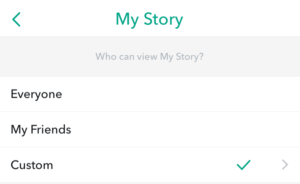
6. Choose “friends”
Now, only your Snapchat friends will be able to view your story.
8. They will disappear from your friends list
When you delete someone on Snapchat, their username will disappear from your list of Snapchat friends.
9. They will see a “pending text”
When you remove someone, they will see a “pending” text when sending you a snap, until you add them again. it will not say “sent” as it normally does.
10. Your username will be displayed in white
If they search for your username, it will show your username icon in white instead of purple, which means that they are deleted by you.


