8 Points to Consider When Choosing a WordPress Theme
Are you thinking of setting up a website of your very own? Then you’ve ended up in the right article! Today I’m going to tell you all about WordPress themes and how to pick the perfect theme for you. First of all, of course, you’re going to need to find a good provider that sells both premium WordPress themes and free ones, like ThemeREX.
The great thing about WordPress is that thousands upon thousands of WP templates have been created over the course of the system’s development period. But if you have so many options in front of you, how do you pick one that will work best for you?
Let’s start with the most obvious thing: your budget.
#1. Should you pick a free or premium template?
If this is your very first time setting up a website of your own, a freebie might suffice for you. Let’s take a look at some pros of a free template. Obviously, the most prominent one is the fact that you can just download, install it on your hosting and you’re good to go. No transactions involved!
If you’re only getting acquainted with WordPress, this would be your perfect option. Get a free theme just to get a feel for it, play around with it and see what it can do.
On the other hand, free themes will most definitely lack the intricacies and some functionality aspects that premium ones possess. Also, the problem with free templates is that they don’t get updated nearly as regularly as premium ones and that might pose a security threat to your website. And, if you download it from some third-party website, you’re running a risk of getting some malicious code into your system.
However, collaborating with GitHub is different. Version control of the WordPress GitHub mix allows you to experiment with your code without fear of making a fatal mistake, and it is also an excellent place to look for plugins and themes. What’s more, you can speed up the development process by allowing others to join in and commit their code.
So, if you’re planning on launching a serious project, I would highly advise purchasing a premium template to get more functionality, flexibility, and most importantly, security for your servers.
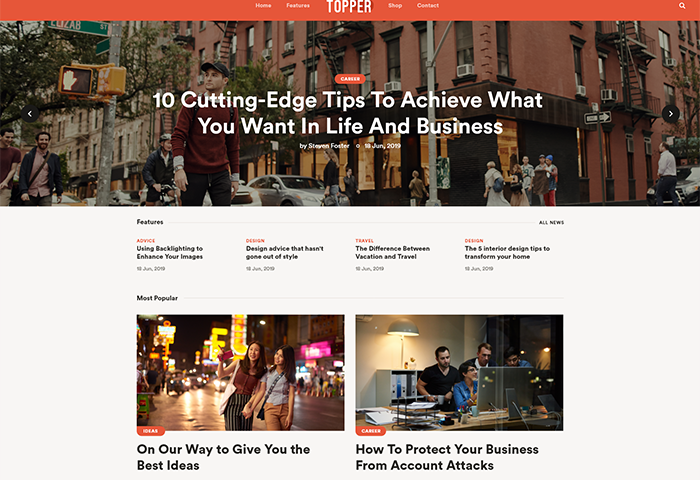
Take a look at Topper WordPress theme, an outstanding multi-niche template that comes with a free plan and allows you to try it out for absolutely free!
#2. Take a minute to consider which functions you will need
Of course it’s impossible (or at least very hard) to instantly envision how exactly your site will look like and which functions you’re going to need it to have.
But, if you know in advance that your design absolutely MUST feature, say, a mega menu, or have a stunning slider on your homepage, you will save yourself tons of time by only looking at templates that come with those features.
Take advantage of the countless filters implemented into your template provider’s search bar to weed out the themes that don’t satisfy your needs.
#3. Which niche are you in?
There are multipurpose templates and there are templates tailored for specific niches. Websites from the same niche tend to share some of the same traits in order for the user to instantly recognize the area your business operates in.
For example, construction companies’ websites look very similar amongst each other and on every single one, you will see a skyscraper being built as well as a few guys in bright orange hard hats.
But that is not limited to design: oftentimes, sites belonging to the same niche features a lot of the same functions. For example, online stores likely run with the help of WooCommerce and charity organization pages receive donations with Give- Donations plugin.
So, if you’re planning to create a niche-specific site, it will be a good idea to limit your search area to only the templates created to satisfy your niche’s needs.
But, if you’re looking for a multipurpose all-in-one solution that you can shape into whatever site you can think of, check out Ester WordPress theme and you won’t be disappointed.
Purchase the Ester WordPress Theme here.
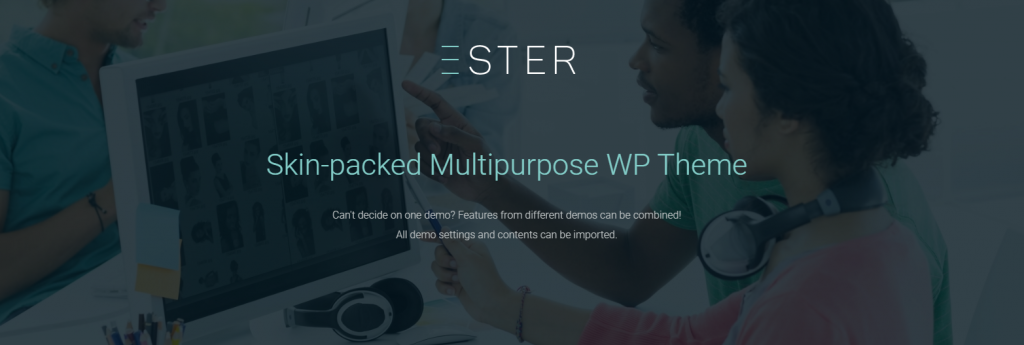
#4. What should it look like?
Sometimes you get really lucky and find a template that looks exactly like your idea of a perfect website. But most of the time you need to make a few finishing touches before you can be truly satisfied with your page’s outlook.
Your customization options will vary from template to template and it’s important to choose the one that will provide you with as many options as possible.
In this day and age, there exist numerous visual page builders that allow you to easily customize every single pixel on your site without ever having to touch a single line of code. So, getting a theme that’s packed with WPBakery, Elementor, or any other such tool would be extremely beneficial.

Classter WordPress theme, for example, comes equipped with WPBakery and can be made into whatever website you desire. Just click on whatever you wish to edit and do it! It’s really that easy.
Purchase the Classter WordPress Theme
#5. It NEEDS to be mobile-friendly.
It is 2020, and most people are using their mobile devices to browse the web. So, naturally, your site has to be able to adapt to your users’ screen resolutions to be accessible to everyone.
Look for fully responsive themes, they will look equally amazing on all platforms and screen resolutions. Retina-readiness is also a great plus because it works both ways: not only will Retina imagery looks great on smartphones, but it will also be pixel-clear on enormous monitors and even television screens.
Most themes today feature fully responsive designs and I doubt you will be able to find a single premium template that doesn’t come adaptive by default.
#6. The same goes for loading speed.
It NEEDS to be fast too. You would be surprised by how little it takes to encourage a user to click off your site. Just a single extra second might be the deciding factor that costs you a potential client.
So, your template’s source code needs to be thoroughly written and optimized for swift performance on all devices. But that’s not the only thing that dictates how fast your site loads. You need to take great care in order not to clutter your design with unnecessary animations, widgets, and elements that take time to load.
It also applies to search engine optimizations. While well-written code certainly influences how well your site is detected by search engines, it is your duty to further optimize it by carefully placing keywords in specific places and so on.
#7. Does your theme have good reviews?
Don’t underestimate user reviews. If someone has purchased the theme you’re currently thinking of investing in and has left a positive review on it, then you have one more green light that tells you it’s a good idea. Think of the other users as your beta-testers. If a lot of people agree on the fact a theme is good, it probably is.
On the other hand, there are hundreds of templates never explored by anyone and if you’re too hasty with your purchase you might have a rather unpleasant surprise waiting for you. Such surprises might include bad optimization, lack of features and so on.
So, definitely listen to what other people have to say about the themes you’re thinking of buying.
#8. Is it intuitive?
Before going live, it is always a great idea to test your site a little bit. Click on all pages, see how every animation and widget work, check all of your plugins and languages. And, most importantly, have somebody take a look at it for you!
Preferably someone who hasn’t taken part in the setup process. Ask a friend, or even your grandmother to check out your site. See how they interact with it and if they get stuck at all. Listen carefully to what they have to say, especially if it’s something like “Oh god, how do you delete items from your shopping cart?”.
Their feedback is extremely important and lets you understand which areas of your site could use some improvement. Something that feels natural and easy to understand to you, the one who set the whole thing up might not be so obvious for other users.

For an example of a design done right, take a peek at Work & Travel WordPress theme. It is an outstandingly informative yet easily readable template with an interface that is very intuitive and simple to navigate. Each page of the template is easily accessible and there’s even a search field that will allow your users to find desired pages and content in a blink of an eye.
Purchase Work & Travel WordPress Theme here.
Final Thoughts
So, your ideal template should be: fully responsive, optimized for fast performance and search engines, easily and thoroughly customizable, intuitive and generally fitting for your business niche.
I hope my tips will come in handy when you’re picking out a theme for a project of your very own!



