Privacy matters, especially when discussing sensitive topics on Facebook Groups. Facebook offers a way to comment anonymously- or at least hides your personal id for more privacy.
This blog is a detailed guide to comment anonymously on Facebook Groups!!
Why Do You Need An Anonymous Comment Feature On Facebook?

An Anonymous feature lets us express ourselves without any worry of coming across as rude or impolite. Commenting anonymously can be used to ask burning questions, share personal stories, or spill the tea without worrying about judgment or awkward follow-ups from your friends.
It’s a great way to dive into sensitive topics like health, relationships, or even those wild conspiracy theories (no shame in that!). Anonymity gives you the freedom to be genuine, raw, and unfiltered while still being part of the conversation. After all, some things are just better said behind the shield of a mysterious identity!
Facebook Feed vs. Story: What’s the Difference & Where Should You Post
A Complete Step-By-Step Guide To Posting Anonymous Comment On Facebook Groups In 2025
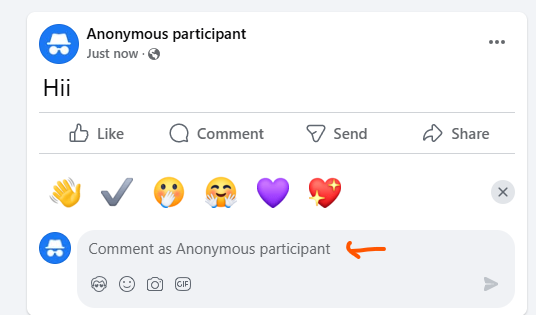
#1 Make An Anonymous Post And Then Post Your Comment
Step 1: Join A Group That Allows Anonymous Posting
Not every Facebook group lets you post anonymously. To see if a group allows it, take a look at the group’s description or rules. You can also check for the anonymous posting option when you start creating your post.
Step 2: Go To the Group’s Post Section
Head over to the group and click on the “Write something…” box to kick off your post.
Step 3: Choose “Post Anonymously”
If the group allows it, you’ll notice a little gray prompt or toggle that says “Post anonymously.” Just click on that. Facebook will then show you a message that explains how anonymous posting works, and tell you about how your identity will remain hidden from other group members.
Step 4: Write Your Post
Now it’s time to write your message just like you would for any regular post. Feel free to add text, images, polls, or anything else that the group permits.
Step 5: Submit Your Post
When you’re all set, just click “Submit.” If the group needs admin approval for posts, your anonymous submission will be checked before it goes live. If not, it’ll be published right away, with “Group Member” listed as the author.
Just a heads up: Admins and Facebook will still know who you are, but your identity will stay under wraps from the other group members.
Now that you have done all this, you are all set to make an anonymous content.
How To Tag Everyone In A Facebook Group: Step By Step Guide
#2 Using Facebook’s Anonymous Posting Feature
Before you start typing your comment, make sure to click on the “Post Anonymously” option. This way, your comment will go up without your name attached.
Then go ahead and write your comment just like you usually would. Just remember, even though your name won’t be visible to other members, it’s always important to be respectful and follow the group’s rules.
#3 Use Browser Extensions And Privacy Tools
Try using tools like Pastebin or AnonPaste to write your message, then share the link in the comments. This keeps your content separate from your profile, allowing others to check it while granting you 100% anonymity.
Bonus Tip: Don’t forget to use Incognito Mode when posting through these alternative methods to ensure you are hidden from the public’s eye.
How To Find Facebook Marketplace Hidden Information
How To Know If A Group Allows Anonymous Posting/Commenting?
Start by heading over to the group and clicking on the “Write something…” box to write your post. If anonymous commenting is allowed, you will see a prompt or toggle that says “Post Anonymously” at the top of the post window. Just tap on it, and you’ll switch to anonymous mode, letting you share your thoughts without revealing your name to the other members.
Another way to find out is to check the group description or rules, as they often mention if anonymous commenting is an option. Some groups even emphasize this feature to promote open and honest discussions.
If you’re still feeling a bit uncertain, don’t hesitate to reach out to the group admins or moderators with a private message to check if anonymous commenting is permitted.
What Are The Limitations Of Posting Anonymous Comments On Facebook?
Anonymous posting is only available in groups where the admin has turned this feature on. If the option is not enabled, you won’t be able to post anonymously at all. Additionally, this feature does not exist for Facebook pages or personal profiles—it’s strictly a group-only function.
Moreover, keep in mind that not every post can be made anonymous. Some groups can limit anonymous posts to just text, meaning you won’t be able to use features like polls, events, or media uploads.
And, some posts need admin approval before they can be published, which slows down the process and prevents your post from showing up right away.
How to Turn Off Professional Mode on Facebook
Popular Facebook Group That Allows Anonymous Posting
There are several mental health support groups that rovide a safe space for anonymous posting, allowing individuals to share their experiences with anxiety, depression, or therapy without the worry of being judged. Similarly, parenting groups—particularly those aimed at new parents or single moms and dads—also prioritize anonymity.
There are also groups that focus on relationships, dating advice, or marriage counseling that frequently encourage anonymous posts, giving people the freedom to ask difficult questions or share their personal stories.
You can also look for career groups on Facebook, where anonymous posting is allowed.
Is There Any Possible Risk Of Commenting anonymously?
If you’re thinking about posting anonymously, there are still a few things you should be aware of. Even though other group members won’t know who you are, the admins and Facebook will. So, don’t assume that being anonymous gives you the green light to share anything weird, offensive, or abusive. If you break the group rules or Facebook’s community standards, you could still be reported, kicked out of the group, or even banned from Facebook altogether.
Just keep it respectful, steer clear of hate speech, spam, or trolling, and you should be good to go. The whole point of anonymous posting is to create a safe space for sharing sensitive or personal thoughts—not to cause chaos.
Conclusion
Anonymous posting is about sparking conversations, not just leaving comments. It’s a great way to ask questions, share your thoughts, or look for support—just make sure to keep it respectful and meaningful!


