Having a seasoned website that you’ve been actively posting on for years can do wonders for your SEO. After all, the more content, the better – right? Well, things have changed quite a bit with search engine ranking algorithms. Nowadays, it’s not only important to post relevant, high-quality content, but longer articles are preferred over short ones.
Just a couple of years ago, there was a general consensus that Google prefers articles around 500 words (around 1 page of content). Many marketers considered this to be the magic formula between catering to search engines and remaining light-weight and easy to read for visitors.
In recent times, this has changed. Google now prefers long, credible and high-quality articles: the longer the better. Also, if we consider this in terms of keywords, it’s much easier to hit a winning keyword with a 2000-word post than a 300-word one. In longer articles, you can also aim for several focus keywords or a single one with multiple sub-keywords.
All this sounds pretty straightforward: if you want to get on Google’s good side, start writing and publishing long posts. You can focus on some of the most popular formats like lists, how-to articles, instruction blogs…
But, what about your small masterpieces from before? They definitely shouldn’t be simply forgotten and outdated in favor of your new content strategies. If you have previously focused on keyword-rich, short articles that have managed to acquire good organic traffic, you can still use these to boost your website SEO!
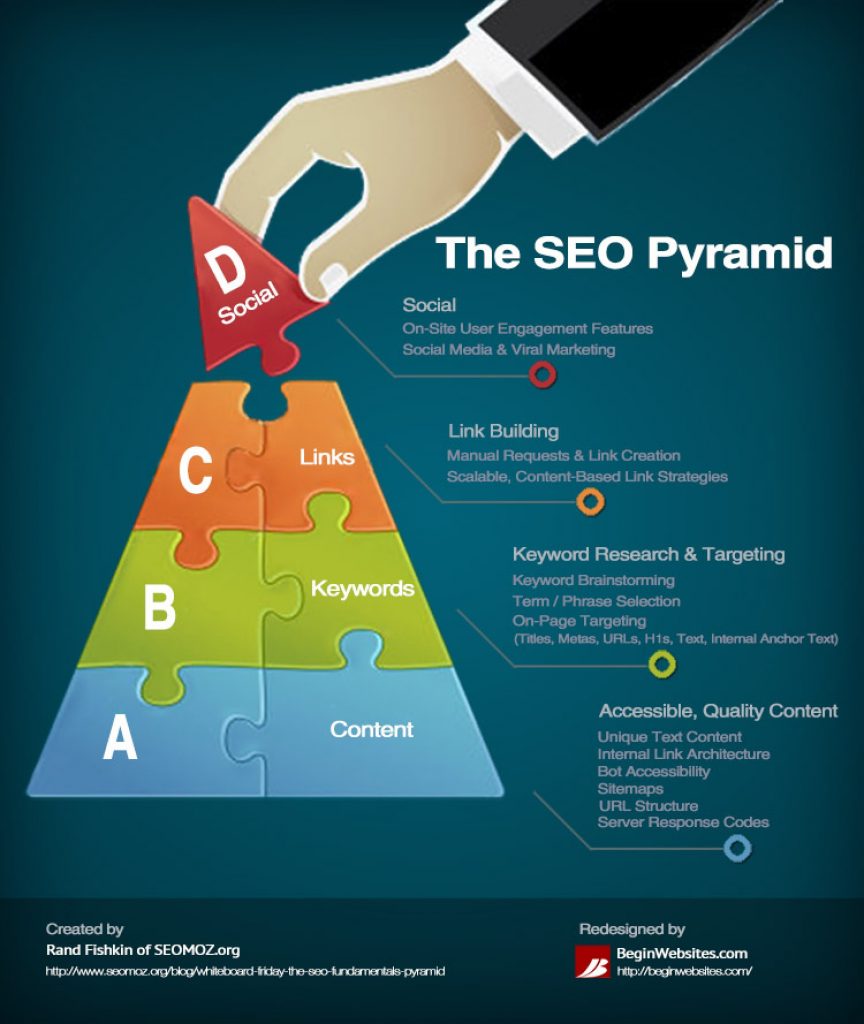
Crafting Longer Articles for Better SEO
So, after a while, if you notice that one of your older, shorter articles have been getting traction from search engines through well-optimized keywords and SEO, you should consider updating it with a new one. However, the best way to go about it is to start a whole new article from scratch instead of expanding your existing article. This way, you will have double the power regarding a particular keyword on search engines.
According to Blog Tyrant’s overview of ‘why long-form content is winning the web’, here are some of the most important benefits of writing longer content:
- Long-form blog posts allow you to dive deep into a topic and show all your expertise and authority from A to Z.
- Given that the point of a long blog post is to completely solve a problem or explain a concept inside and out, you will build credibility and authority.
- Long posts allow you to really tell a story. While with shorter articles you have to worry about staying within a format, longer posts allow you to go as far and wide as you wish to in order to achieve the final goal.
- From a writer’s perspective, longer posts make it worthwhile to do extensive research and fact-checking. Deep diving into the Internet for a small 300-word article might not be that time-friendly, but for longer articles, it’s definitely worth it.
Using 301 Redirects to Re-route to Your New Pages
Redirecting links are usually used to send your visitor from a requested URL to a different destination URL. There are many possible uses for redirection – either to avoid 404 errors, redirect visitors from old or dysfunctional pages, or like we mentioned, to direct the traffic one of your URLs is getting to a longer, more developed blog post.
In order to set up a 301 Redirect, you don’t need to have programming knowledge. You simply need to set up re-routing from the requested URL to a different destination. The easiest and fastest way to do this is by using a plugin.
301 Redirect WordPress Plugin
Developed by Web Factory, 301 Redirect is a useful plugin that can help you achieve seamless redirection to different destination URLs. It’s designed to redirect the visitor to your desired URL instantly and almost unnoticeably.
301 Redirect plugin currently has over 60,000 active installs with an average rating of 4.5.
Some of its features include:
- choosing among Pages, Posts, Archives, Term Archives and Custom Post Types
- setting up a custom destination URL where you will redirect your visitors
- lighting-fast redirecting
- import/export feature (if you’re working with many redirects, it’s much easier to manage them in bulk)
- stats and analytics

There are many great benefits for using 301 Redirect, from overhauling your website, re-organizing your content to redirecting visitors from pages that are not up anymore.
In some of our previous chapters, we’ve talked about the benefits of writing long-form blog posts and why you should redirect your old posts to better-developed ones. Here is a step-by-step guide on how to do it:
How To Redirect from an Old Page to a New One
With the 301 Redirect plugin, it’s very easy to set up a redirection destination to your brand new blog post or page.
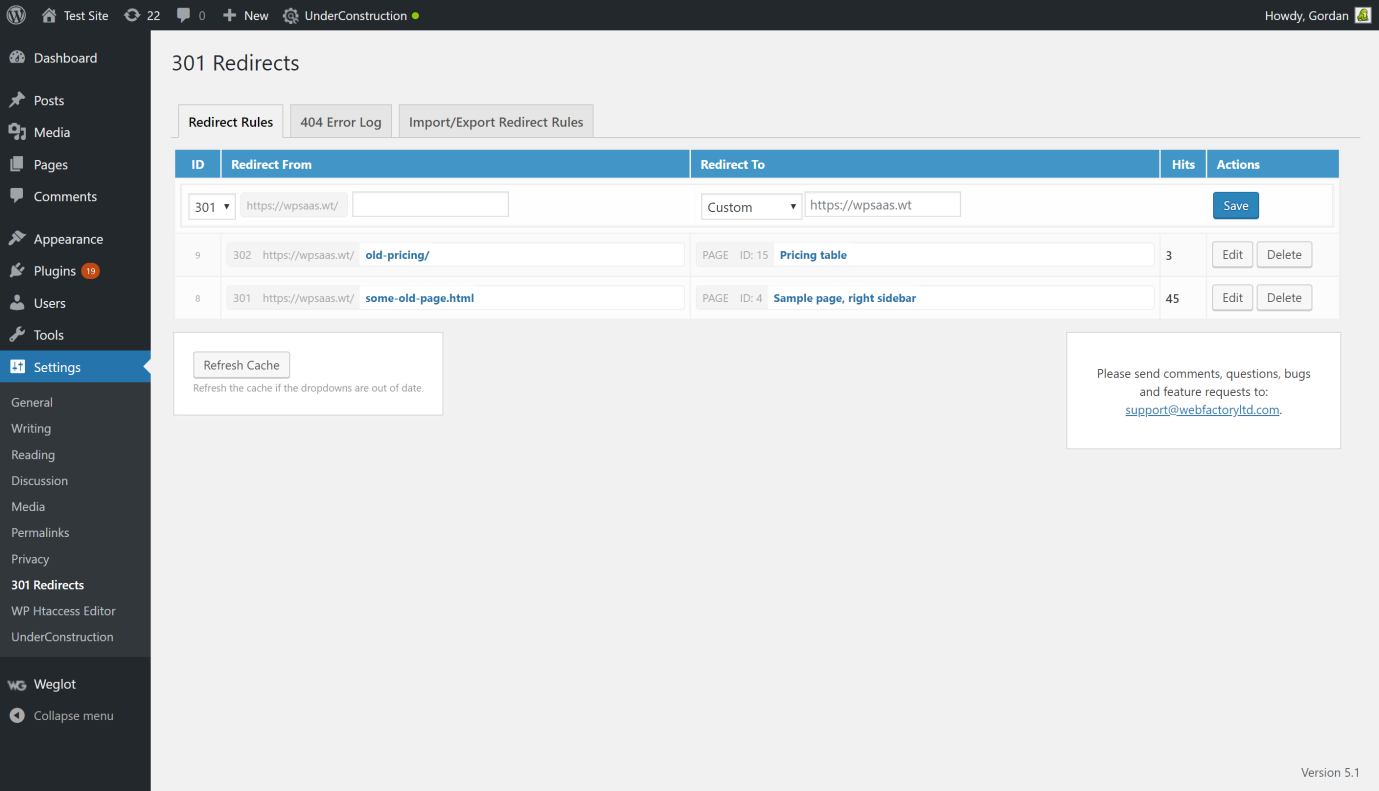
After you have installed and activated the 301 Redirects – Easy Redirect Manager from the WordPress plugin library, you will find it in the WP Admin Dashboard under Settings.
At the front page, ‘Redirect Rules’, you will be able to set up a simple redirect using a couple of clicks on a dropdown menu and during a couple of seconds.
In the first column, ‘Redirect From’, you should paste or manually type in one of your website’s pages. After your initial domain name, simply type in the address of the exact page that you want to redirect somewhere else.
Then, you should select where the actual destination for visitors to that page should be in the ‘Redirect To’ column. First, you can click on the dropdown menu and select a page, post, archive, custom post type or custom URL. This will be the end-page or end-website where all of the visitors who click on your ‘Redirect From’ domain will go.
After you check the settings one more time, if you are satisfied with what you have done, simply click on ‘Save’ and the redirect setting will become instantly active. You can check out how it works for yourself by typing in the initial requested URL that you redirected!


