Instagram is well-known for its speedy updates and user-friendly features, but like any other social media network, it has flaws that are rather vexing for its users.
Users have recently complained about Instagram audio being absent from Reels.
If you have the same problem, you have reached the correct spot. This post will explain how to fix the music issue of Reels, which is presently inaccessible on Instagram.
Is This Problem Generic?
Instagram’s stories feature is constantly evolving. And many people are having trouble adding music to their Instagram stories. The problem is that when you upload a Reel, the song does not play, and the warning “This song is currently unavailable” appears. However, before uploading, the song played perfectly in the Reel editor.
Why Are Songs Currently Unavailable On Reels?
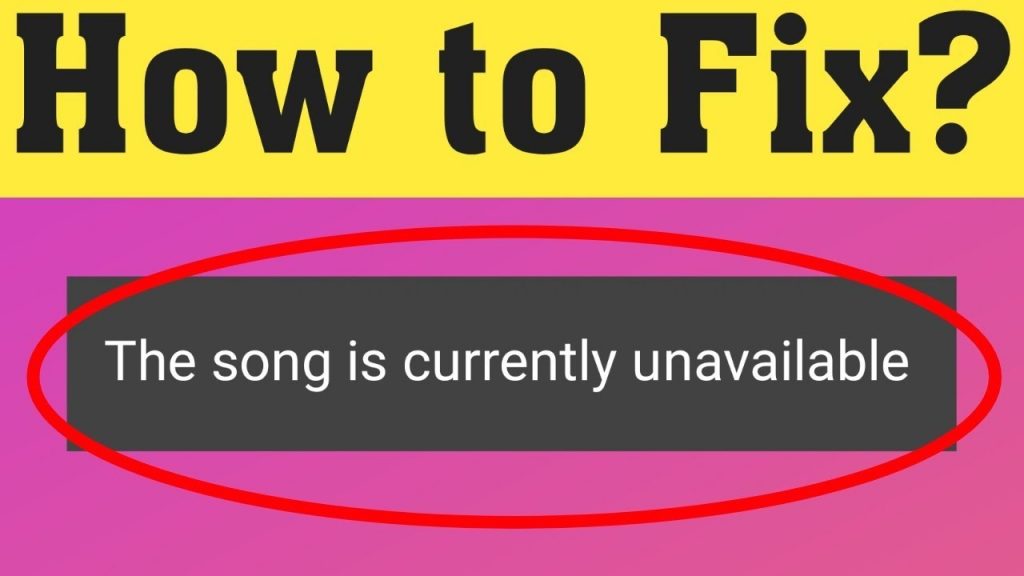
Instagram Reels has put restrictions and constraints on the availability of music on its site. Let’s look into the various causes of music unavailability:
Copyright Issues
One of the biggest reasons songs are inaccessible on Instagram Reels is copyright issues. Instagram is required to follow copyright rules as well as agreements with music labels and publishers.
Certain songs may not be licensed for usage on Instagram Reels, resulting in their absence. Music copyright is a complicated legal realm, and Instagram must respect these rights to preserve artists’ intellectual property.
Regional Licensing Restrictions
Music licensing agreements might differ depending on location and country. Some songs might have licensing limitations that prevent them from appearing on Instagram Reels in some places. These limitations can result from legal or contractual agreements between music rights holders and Instagram.
As a result, users may encounter variances in song availability based on their geographical location.
Also Read – How to Temporarily Deactivate Your Instagram Account (And Reactivate it)
Expiration Of Licensing Agreements
Instagram’s licensing arrangements with music labels/publishers are not indefinite. They have an expiration date; when they do, music can become temporarily or permanently inaccessible on Instagram Reels.
The platform must renegotiate and renew these agreements to continue providing a diverse selection of music to its consumers.
Content Moderation And Policy Compliance
Instagram has strict content moderation procedures to keep its users safe and inclusive. If the music content violates these standards or guidelines, it will be reported and removed from Instagram Reels temporarily or permanently. This proactive strategy is critical for preventing the platform from disseminating unsuitable or harmful content.
Technical Glitches And Updates
Like any other technological platform, Instagram Reels is prone to technical difficulties and changes. These flaws can cause tracks to become unavailable on the platform. The Instagram development team is always working to address technical issues and improve the user experience. Songs can be temporarily unavailable due to ongoing maintenance or system updates.
Business Relationships
Negotiations and financial partnerships between Instagram and music labels/publishers also impact the availability of songs on Instagram Reels. These debates can influence the selection or deletion of individual music from the platform. Which songs are accessible on Instagram Reels are determined by licensing prices, popularity, and strategic collaborations.
Also Read – How To Temporarily Disable Your Instagram Account
Your Account Is Dormant
In this case, you must ensure you have checked all accounts and devices linked to your Instagram. If you haven’t changed any options, you can adjust them to guarantee you receive the right selection.
What Are The Solutions If Songs Are Currently Unavailable On Reels?
Because of its large user base, Instagram has become a favourite of many. However, you may want assistance in using the Instagram reels function. When trying to submit photographs or videos to Instagram, it can be quite annoying!! You may have looked into it but have yet to discover a solution.
Below we will provide the best ways to resolve the Instagram reel unavailability problem. So, without further ado, let’s get started on the answer.
Reset Your Instagram Settings
The first step towards resolving this problem is to clear your Instagram settings. Follow the instructions below to learn how to reset your Instagram settings.
Follow the steps below to reset Instagram settings.
- Go to the main screen of your phone and press on your profile photo.
- Open the Instagram app once more and tap on your profile photo.
- Click on the cog button, then on the account.
- You should now see the option to reset your Instagram settings.
Change Mobile Number
You can reset your password by updating your cell phone number if you have forgotten it. You can change your phone number by following the steps below.
- Tap on your profile photo after opening the Instagram app.
- You should now be able to view the phone number.
- Now, in the upper right corner, press the gear symbol.
- You should now be able to change your phone number.
- Select the desired number and press the confirm button.
Delete The Cache
If you are experiencing this problem, you can remove the Instagram reel data.
Follow the instructions below to erase the Instagram reel data.
- Go to the main screen of your phone and press on your profile photo.
- Open the Instagram app once more and tap on your profile photo.
- You may now see the option to clear all data.
- Now, choose and approve the option to erase the reel data.
Updating The Instagram App
The simplest method to resolve an issue with an app on your phone or computer is to update it to the most recent version available for your device. If you haven’t tried Reels on the Instagram app, your best chance is downloading the most recent version for your Android or iPhone.
To upgrade to the current version of Instagram on Android, head to the Google Play Store and tap the ‘upgrade’ option. Alternatively, launch the Google Play Store app, search for “Instagram,” choose the app from the search results, and hit the ‘Update’ option.
Uninstall And Install Instagram
If none of the above techniques helps you get songs on Instagram, you can uninstall and reinstall the Instagram software on your device.
Uninstall Instagram on Android by touching and holding the Instagram app icon and then selecting the ‘i’ symbol.
On iOS, you may remove the Instagram app by holding the app icon and selecting the ‘Delete App’ option.
Also Read – How To Delete Your Instagram Account
Conclusion
There are several reasons why your Reels isn’t functioning. It might be because of an old software version, a bad internet connection, or a low-quality video resolution. To resolve this problem, consider troubleshooting steps such as upgrading the app and restarting your device.
Furthermore, adhering to recommended practices for making great reels can assist in guaranteeing that your content appears sharp and professional. With these methods in mind, you should now be able to fix the issue of your Instagram reels not working.


